72
« Last post by ZoltanE on November 18, 2021, 03:50:40 PM »
In the beginning I could open the terrain from Unreal Editor and the graph was referencing external files properly. Then something broke and I started getting the the default graph (we dealt with that in another thread). Now I do have the proper graph load up but all the external links are broken, see attachment.
As a workaround I open this broken graph from Unreal, to establish a connection, then open a separate .terrain file where I fixed these references, and only then I can export.
I'm not sure if this is a bug tho, but it would be nice to either have content folder relative paths stored or link the InstantTerraProject actor to an actual .terrain file in the content folder with the existing relative paths.
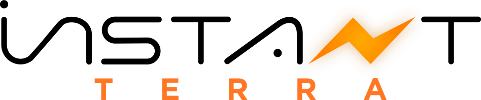
 Recent Posts
Recent Posts