You can change the order of the track groups and the order of the tracks within a group.
To do this, click on the icon  at the top left of the window below the
icon bar.
at the top left of the window below the
icon bar.
A window appears with all the tracks organized by groups.
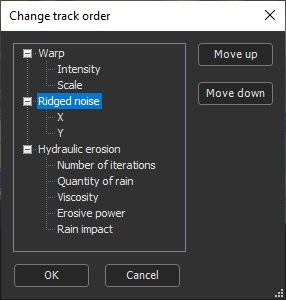
To change the order, select a group of tracks or a track and click on the Move up or Move down buttons.
You can also use the keyboard shortcuts Ctrl+Up Arrow to move up and Ctrl+Down Arrow to move down.
Once the tracks are organized to your liking, click on OK to validate the track order.