Cursor
The cursor indicates the current time in the animation.

Move the cursor by clicking on it and holding the left mouse button and moving the mouse left or right.
All the animated parameters of the animated nodes are updated to correspond to the value given by the point of the curve under the cursor.
Icon bar
The icon bar allows you to move the animation cursor and play the animation.


|
Moves the cursor to the start of the animation. |

|
Moves cursor position to the left. |

|
Plays the animation. The icon then
changes to  . . |

|
Stops playing the animation. |

|
Moves cursor position to the right. |

|
Moves the cursor to the end of the animation. |

|
Records an animation. |

|
When the animation is playing, this button defines if the animation stops when it reaches the end or if it starts again at the beginning. |
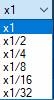
|
Sets the animation play speed. The default is x1, which means that the animation is played at normal speed. You can choose a slower speed: 2 times, 4 times, 8 times, 16 times, or 32 times slower. |
Time indicator
The time indicator located above the icon bar indicates the current cursor time in seconds. Its value changes when you play the animation or move the cursor.

You can enter a value in seconds. The cursor is then positioned immediately at the position corresponding to this value. This is useful for positioning the cursor at a precise position.
Copyright © 2022 · All Rights Reserved · Wysilab