Scrolling the track
To scroll the track to the left or to the right, use the horizontal scroll bar located below the tracks, shown in red below.
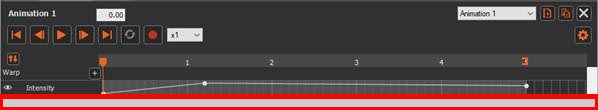
Scroll the contents of the window, both vertically and horizontally, by clicking on a track and holding the middle mouse button while moving the mouse up or down.
Zooming in and out of the track
To zoom in and out, either:
- Position the cursor on the track where you want to zoom:
- Scroll the mouse wheel forward to zoom in.
- Scroll the mouse wheel back to zoom out.
- When the ends of the scroll rectangle in the horizontal scroll bar are visible, decrease (to zoom) or enlarge (to zoom out) the size of this rectangle by clicking hand holding the left mouse button on one end of the rectangle and then moving the mouse towards left or right.
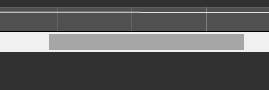
Tip: If you hold the Ctrl key while scrolling the mouse wheel, you zoom in or out faster; if you hold the Shift key while scrolling the mouse wheel, you zoom in or out more slowly.
Copyright © 2022 · All Rights Reserved · Wysilab