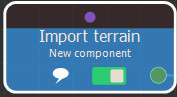Adding file name parameters
This node adds a File name parameter to a component.
To create a file name parameter:
- Open the component graph and select Create node > Components > File name parameter in the contextual menu.
A new node is created.
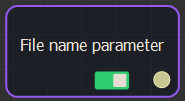
- Double click on the File name parameter node to open its parameters.

Editing file name parameters
- Name: Enter the name of the file name parameter node
- Description: Add a description to the file name parameter node.
- File type: Select a file type radio button from Terrain image file, Mask image file, or color map image file.
The following image formats are supported:
| Format | Terrain image file | Mask image file | color map image file |
|---|---|---|---|
| Windows or OS/2 Bitmap file | .bmp | .bmp | .bmp |
| Graphics Interchange Format | .gif | .gif | .gif |
| Independent JPEG Group | .jpg, .jpeg | .jpg, .jpeg | .jpg, .jpeg |
| Portable Network Graphics | .png | .png | .png |
| Windows Icon | .ico | .ico | .ico |
| Tagged Image File Format | .tif, .tiff | .tif, .tiff | .tif, .tiff |
| Truevision Targa File | .tga | .tga | .tga |
| Adobe Photoshop | .psd | .psd | .psd |
| Portable Graymap | .pgm | .pgm | .pgm |
| Portable Floatmap | .pfm | .pfm | .pfm |
| ILM openEXR | .exr | .exr | .exr |
| Heightfield | .hf2, .hfz | ||
| Digital elevation model | .dem | ||
| ARC/INFO ASCII GRID | .asc |
- Custom extensions: When selected, the File extensions to allow becomes modifiable and you can enter one or more extensions, separated by semicolons, for example "*.fbx; *.obj".
- Default file name: This is the name when creating a new instance of the component (and also the name when the parameter is disabled). The Default file name is empty by default.
The component parameters contains the file name parameter. Click on the folder icon to select a file.
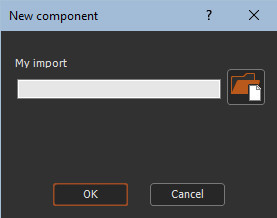
The file name optional connector appears in the component node.