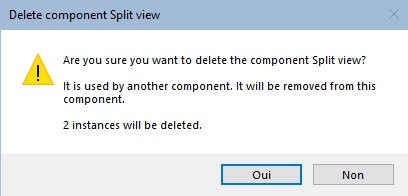Deleting a component
- To delete a component:
- Select it and either select Edit > Delete component (or Delete components if more than one component is selected)
- Or right-click on the component in the Models window and select Delete component (or Delete components) in the contextual menu.
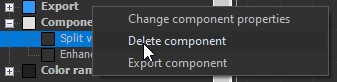
- Click Yes in the pop-up window to confirm the deletion.
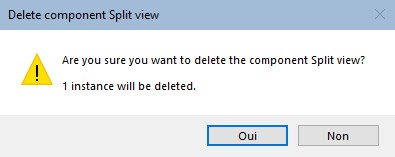
Deleting embedded components
When deleting one or more components embedded in other components, Instant Terra indicates that these instances will be deleted.