Modifying a component name and adding comments
To rename, change the color, or change the description of a component:
- Select a component or components in the Models window and either select Edit > Change component properties or right-click and select Change component properties in the contextual menu.
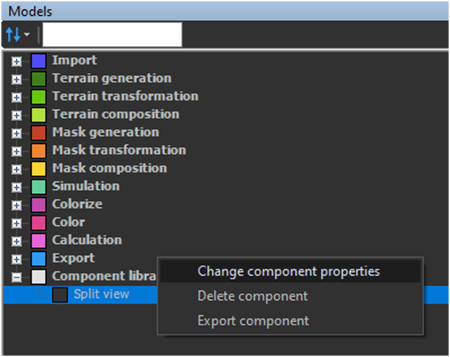
- Select Change component properties to open the component's properties window.
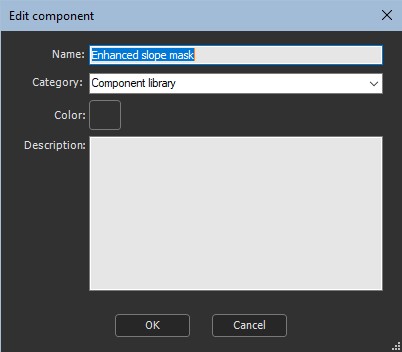
- Rename the component, change its color, or its description.
- Select a category, or create a new category by simply typing a name in the Category box.
- Click OK to validate.