You can create value parameters and apply them to a component.
To create a value parameter:
- Open the component graph and select Create node > Components > Value parameter in the contextual menu.
A new node is created.
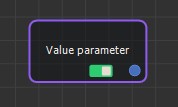
- Double click on the Value parameter node to open its parameters.
- For example, create a parameter that will be the strength of the smooth. Name the node, add a description, set the minimum and maximum bounds, the number of digits to display after the decimal point, and a default value.
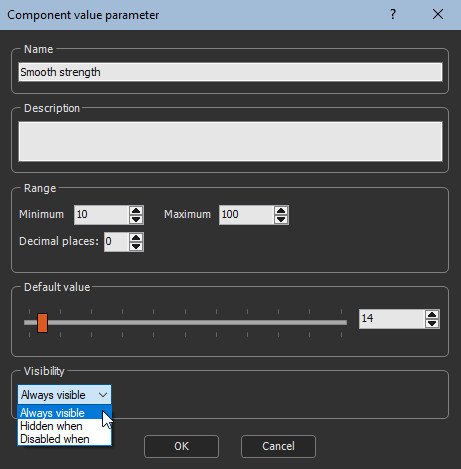
Set the Visibility. By default,
the parameter is always visible. When Hidden when
or Disabled when is selected, additional
parameters appear to define the condition in a second combo box
that contains the list of all parameters of the On / off parameter
and List parameter. See Parameter
visibility for details.

Parameters
| Parameter | Use |
|---|---|
| Name | Component name |
| Description | Component description |
| Range | Minimum and maximum range of the value |
| Default value | Sets the default value to apply to the parameter |
| Decimal places | Number of decimals to handle |
| Visibility | Sets the parameter's visibility. When Hidden when or Disabled when is selected, additional parameters appear to define the condition in a second combo box that contains the list of all parameters of the On / off parameter and List parameter. |