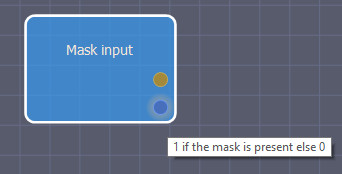Adding inputs and outputs to a GPU node
You can create new custom node inputs and outputs, including terrains, masks, and color maps.
Right-click in an open custom node graph and select Edit > Create node > New custom node > Inputs or Outputs and choose one of the options available.
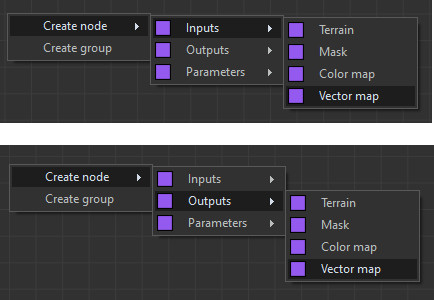
Optional input masks
When you create an input mask for a custom node, you can specify whether this mask is mandatory or optional.
- When the mask is mandatory (default setting), the custom node is invalid if no mask is connected.
- When the mask is optional, the custom node is valid even if no mask is connected:
Inside a custom node, when no mask is present, a constant mask is used. You can choose its value between 0 and 1 in the custom node's parameters.
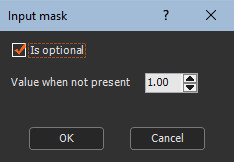
The Input mask node has two outputs:
- The first output corresponds to the mask itself, either the input mask if there is one, or the constant replacement mask.
- The second output is a value that equals 1 if the mask is present and 0 if the mask is absent. It is possible to use this value in a formula whether mask is present or not.