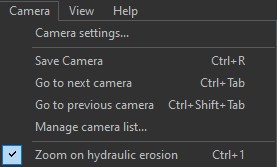The Camera menu lists the saved cameras.
- To open the next or previously saved camera, select Camera > Go to next camera (or press Ctrl+R) or Go to Previous camera (or press Ctrl+Shift).
- To open a saved camera, select Camera and click on the camera name, or press the corresponding shortcut shown beside the camera name.