To save the current camera, select Camera > Save camera to save the camera position in the terrain.
The saved cameras are listed in the Manage cameras dialog.
Select Camera > Manage camera list to open the list of saved cameras.
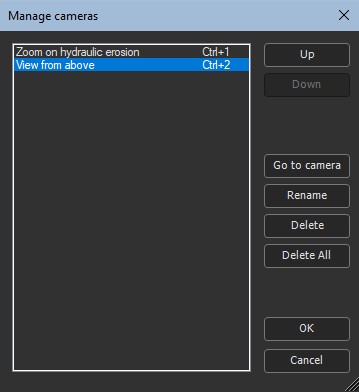
Select:
- Up or Down to change the order of the cameras.
- Go to camera to open the selected camera in the Viewport.
- Rename to edit the camera name.
- Delete or Delete All to delete the selected camera or all cameras.
- OK or Cancel to validate or cancel the changes.