The global settings allow you to define how the selection rectangle, works, and where to store the global components.
To configure the global setting, select Edit > Preferences > Global settings... in the main menu to open the parameters dialog.
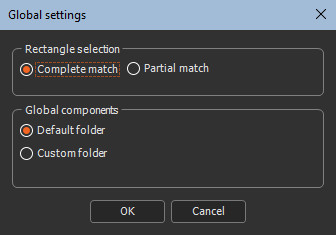
- Rectangular selection
Complete match: This is the default mode. When using the selection rectangle, a node is selected onlt when it is completely inside the selection rectangle.
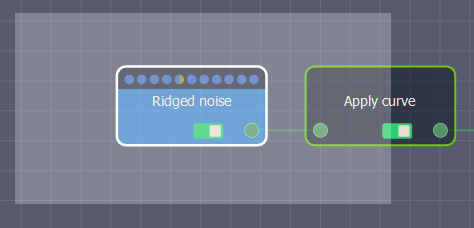
Partial match: Only part of the node is in the selection rectangle, but it is selected.
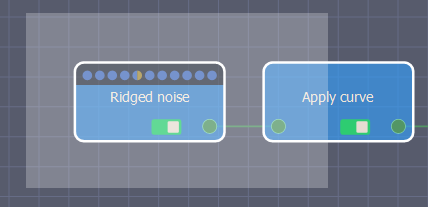
- Global components.
Default folder: This is where the Instant Terra global components are read by default.
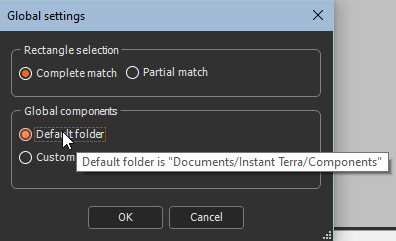
Custom: You can modify the directory in which Instant Terra will read the global components, that is to say the components that are available for all projects. Until a valid directory has been chosen, the OK button is disabled.
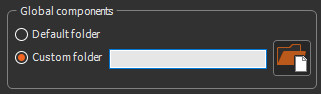
If you change the directory and validate, the following message is displayed.
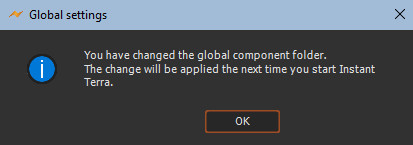
This directory is taken into account when the
user double clicks on a .terralib file.
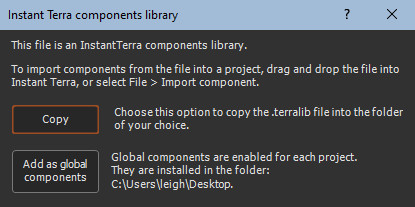
Copyright © 2022 · All Rights Reserved · Wysilab