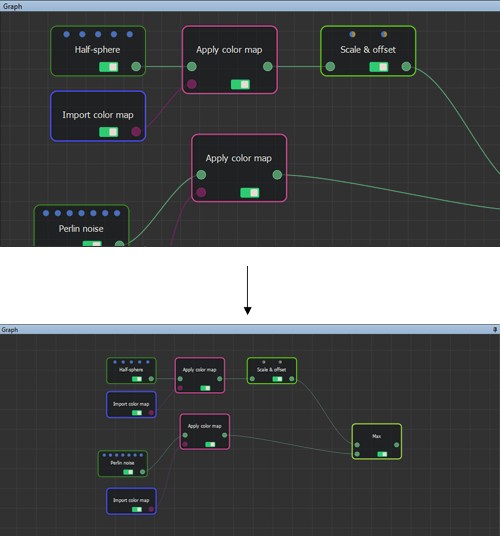Panning in the Graph editor
The default camera is the Instant Terra camera, but you can select one of the three different key and mouse combinations - Default, Maya-style, and 3ds Max-style - cameras to pan in the Graph editor (see the Camera menu for more details on how to toggle between the different cameras).
To pan in the Graph editor:
- Default camera: Click in a place where there is no node, hold down the mouse button, and move the mouse.
- Maya-style camera: Press and hold down the Alt key and the middle mouse button simultaneously, and move the mouse.
- 3ds Max-style camera: Click and hold middle mouse button and move the mouse.
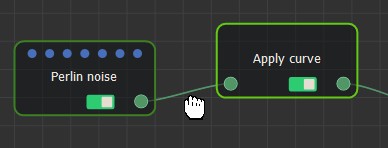
Zooming in the Graph editor
- To zoom in, scroll the mouse wheel down.
- To zoom out, scroll the mouse wheel up.
- To zoom faster, press the Ctrl key while scrolling the mouse wheel.
- To zoom slower, press the Shift key while scrolling the mouse wheel.
To zoom faster, press and hold the Ctrl key while scrolling. To zoom slower, press and hold the Shift key while scrolling.
- To center the view to see the entire graph, select View > Zoom extents graph in the menu or press Shift+Z.