Aligning nodes
When at least two nodes that have not already been aligned are selected, either:
- Select Edit > Align nodes
- Right-click on any of the selected nodes and select Align nodes in the contextual menu.
The nodes are then aligned horizontally or vertically, depending on their initial position.
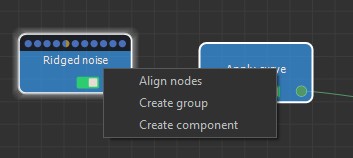
If the nodes are already aligned, the entry does not appear in the menu.
Spacing nodes evenly
When at least three nodes that have not already been aligned are selected, either:
- Select Edit > Space nodes evenly
- Right-click on any node and select Space nodes evenly in the contextual menu.
The nodes are evenly spaced, horizontally or vertically, depending on their initial position.
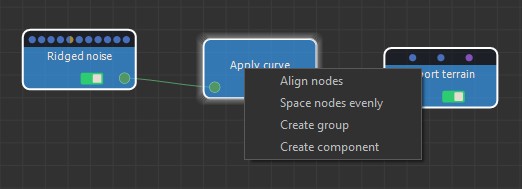
If the nodes are already evenly spaced, the entry does not appear in the menu.