Replacing with a compatible node
To replace the node with a compatible node, either:
- Select Edit > Replace with > Compatible node
- Right-click on a node, select Replace with a compatible node, and select a node from the list.
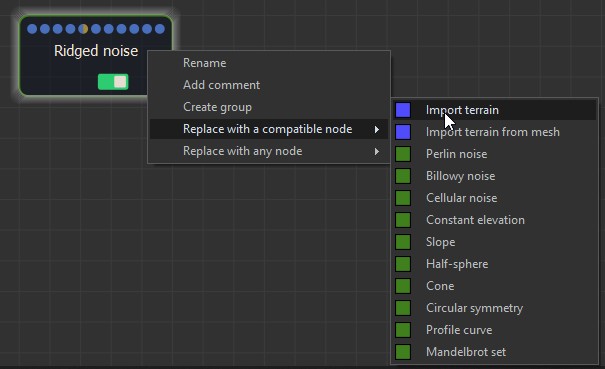
The node changes to the node selected.
Replacing with any node
To replace the node with any node, either:
- Select Edit > Replace with > Any node
- Right-click on a node, select Replace with any node, and select a node from the list.
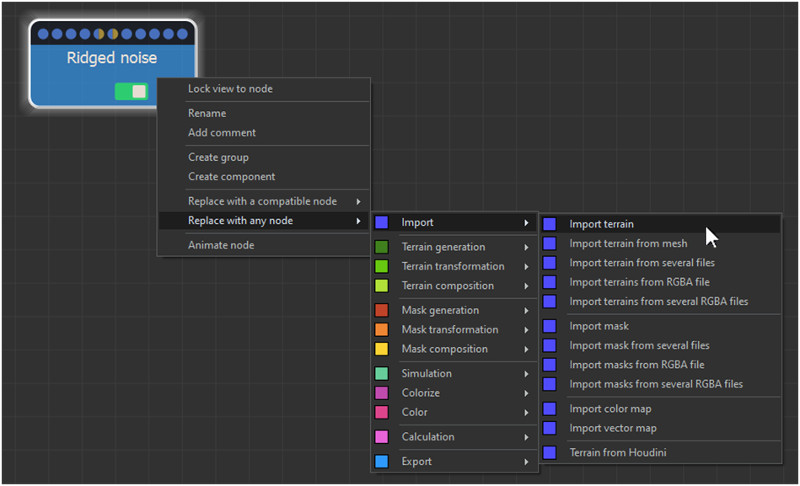
The node changes to the node selected.
Copyright © 2022 · All Rights Reserved · Wysilab