The Graph explorer is where you manage all the nodes and resources used in a project.
Graph explorer lists the various types of nodes as displayed in the Graph editor and updates in real time when you edit a node.
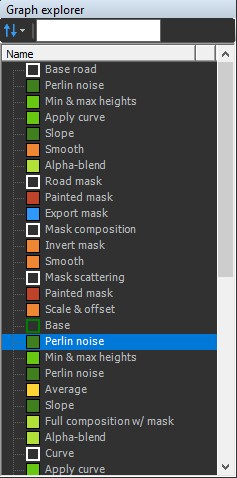
Sorting nodes
To sort the nodes in he Graph explorer, click on the
Sort by icon ![]() and select
either:
and select
either:

- Sort alphabetically: Sorts the list of nodes and the groups by name from A to Z.
- Sort from left to right: Sorts the list of nodes by group as shown from left to right in the Graph editor. This is the default setting.
- Sort from top to bottom: Sorts the list of nodes by group as shown from top to bottom in the Graph editor.
- Sort by category: Sorts the list of nodes by node category in the same order as when you right-click on the Graph editor and select a node category. The groups appear at the end of the list.
- Sort by status: Sorts the list of nodes by status. Disabled and invalid nodes appear at the end of the list; otherwise, the list sorts alphabetically.
Selecting nodes
- To select a node, simply click on it in the Graph explorer. A single selection focuses on the node in the Graph editor.
- To select several nodes one by one, press Ctrl and click the node (s) to select.
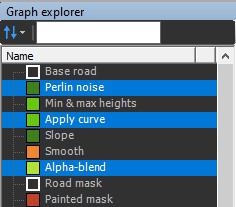
- To select several nodes at the same time, press Shift and click first node and the last node to include in the selection.
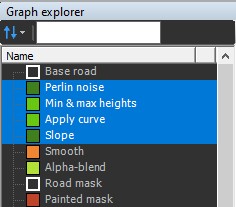
Deleting nodes from a selection
To delete a node(s) from the selected nodes, press Ctrl and click the node to delete.
Copying and pasting nodes
- To copy a selected node or nodes, press Ctrl+C.
- To paste a selected node or nodes, press Ctrl+V.
When linked nodes are copied and pasted, the new nodes are linked in the same way. Note that such nodes may be invalid if they are not linked to input and output nodes, as shown in the example below.
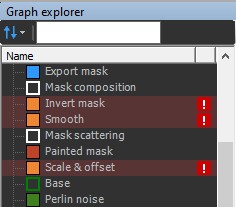
Disabling nodes
To disable a node (s) in the Graph explorer, press the keyboard shortcut D.
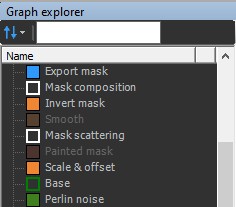
Searching nodes
To search the nodes in the Graph explorer, enter a node name in the search field. Only the nodes with the corresponding name appear in the Graph explorer.
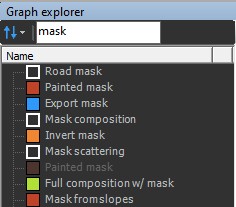
Opening node parameters
Double click on a node to open its parameters.
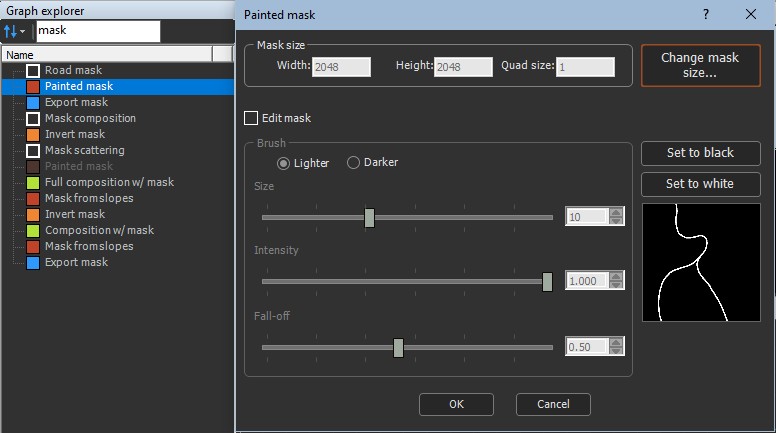
Renaming a node or adding comments
To rename a node or add comments, press the F2 key.
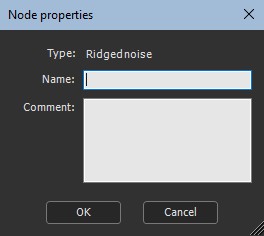
Deleting nodes
To delete a selected node or nodes, select them and press the Del key.