Adding a Constant node
The Constant node is a simplified Parameter node. It has one output node. You enter a value to be used by the node to which it connects.
To add a Constant node, select Edit in the main menu or right-click in the Graph Editor and select Create Node > Calculation > Constant.
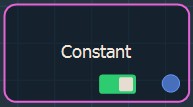
Double click on the node to open its parameters.
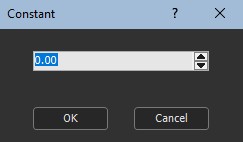
Editing a Constant node
Use the arrows to change the constant value or enter a value and press OK.
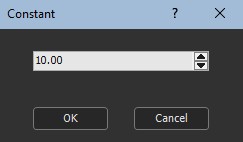
Linking a Constant node
The Constant node links to another Calculation node or an optional connector.
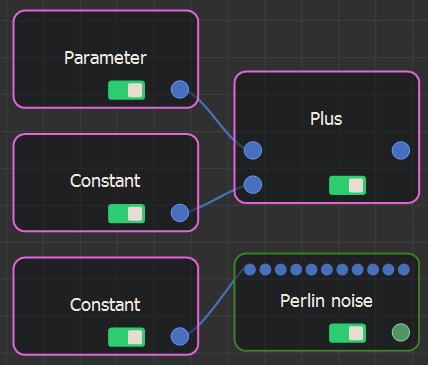
Example
In the example below, the Constant value of 2 is used in the second input of the Formula node to drive the power parameter. The Input size is driven by the Parameter node value of 10.
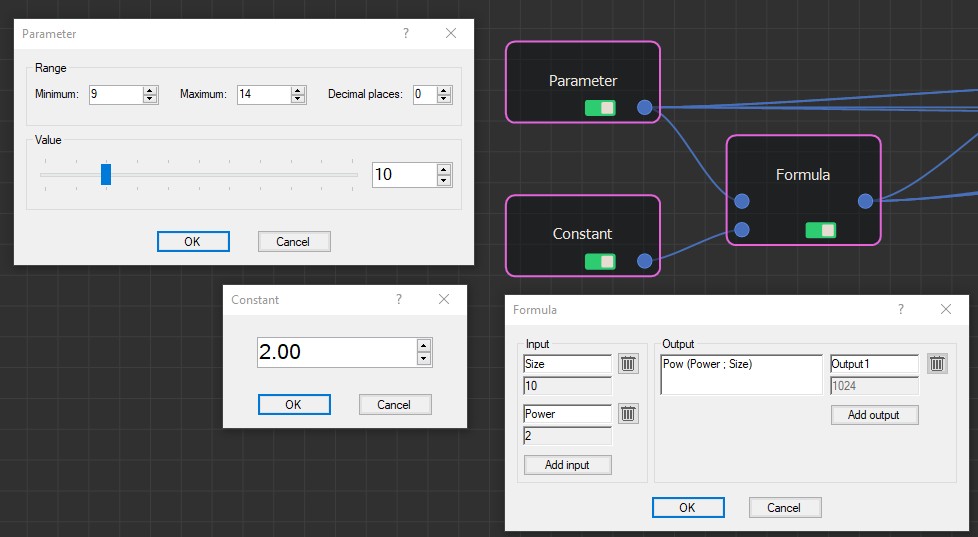
Parameters
| Parameter | Use |
|---|---|
| Constant | Text field to enter an output value |