Adding a Size information node
The Size information node splits the size of the input node and outputs the size information as the width in number of vertices, the length in number of vertices, the quad size, the width in meters, and the length in meters.
When the node is selected, the properties window
indicates the different values. These values are read-only and
cannot be changed.
When no node is connected or the connected node is invalid, the
values are N/A.
To add a Size information node, select Edit in the main menu or right-click in the Graph Editor and select Create Node > Calculation > Size information.
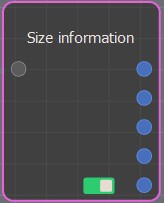
The Size information node has no parameters.
Linking a Size information node
The Size information node input connector links to either a terrain, mask, color map, or normal map. The output connectors can link to either terrain or mask generators and export node optional connectors, or calculation nodes.
In the example below, the Ridged noise terrain generator takes the width in vertices of the Constant color map. The Ridged noise terrain width is no longer editable.
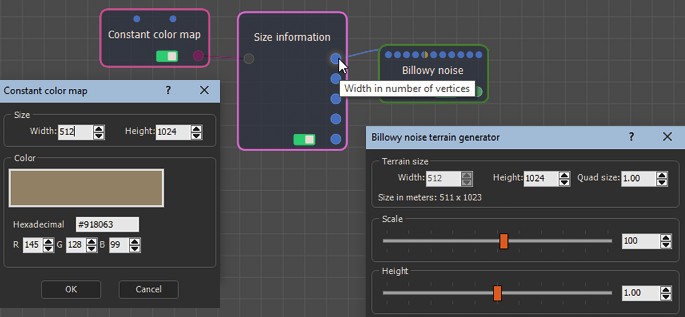
When the node is disabled, the values are the width in number of vertices: 1024, the length in number of vertices: 1024, the quad size: 1, the width in meters: 1023, the length in meters: 1023.