Adding a Constant color map node
The Constant color map node creates a uniform color map that can be blended to create more complex colored patterns.
To add a Constant color map, right-click in the Graph Editor and select Create Node > Color > Constant color map.
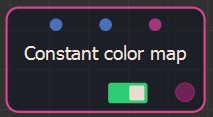
Double click on the node to open its parameters:
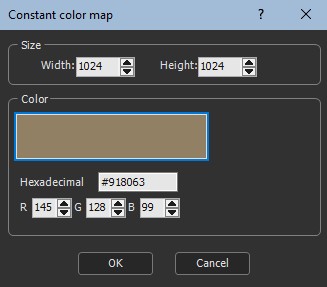
Changing the color
To change the color, either:
- Click on the colored box to open the color picker and choose a new color.
- Change the red/blue/green numerical controls.
- Enter a new hexadecimal encoded string (e.g. "#FF00FF").
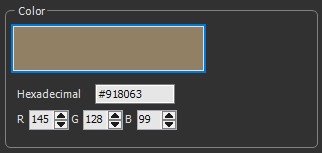
Changing the size
To change the color map size, edit the Width and Height fields in number of vertices.
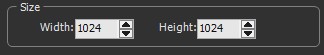
Parameters
| Parameter | Use |
|---|---|
| Width | Width of the color map in number of vertices. |
| Height | Height of the color map in number of vertices. |
| Color | Color of the output color map. |