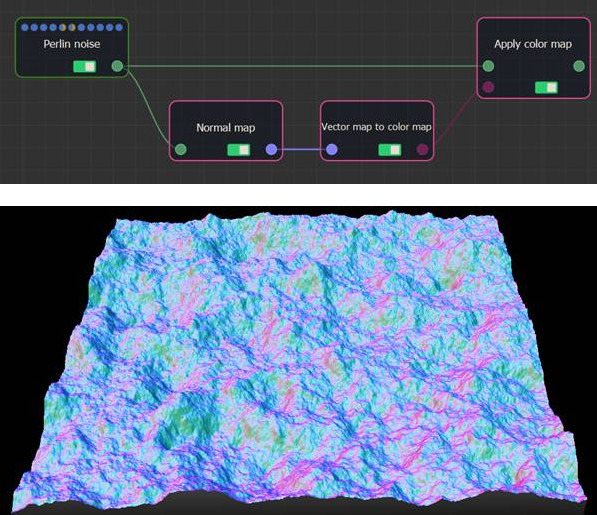Adding a Vector map to color map node
The Vector map to color map node converts a vector map into a color map. It can be used to convert a color map to a color vector produced by the Normal map or 2D flow map nodes. The color map can be applied to the input terrain.
To add a Vector map to color map node, right-click in the Graph Editor and select Create Node > Color > Vector map to color map or press the keyboard shortcut NVC (Node Vector map to Color map).
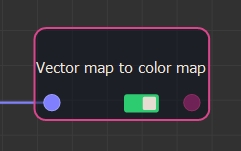
This node has no parameters.
Example of the Vector map to color map node
The normal map of a terrain is calculated, transformed into a color map, and then applied to the terrain.