Adding an Colorize node
The Ramp colorize node has 24 color themes that can be applied to a terrain. The node outputs the colorized terrain and its color map.
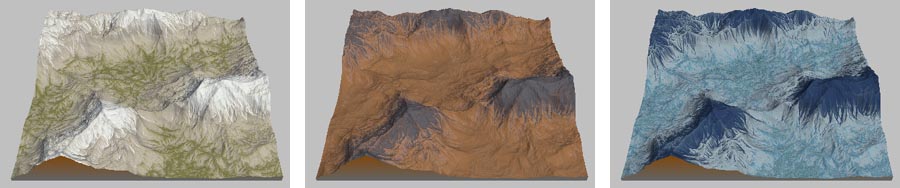
To add a Colorize node, right-click in the Graph Editor and select Create Node > Colorize > Ramp colorize.
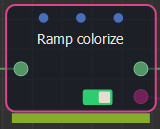
Select the node to open its parameters:
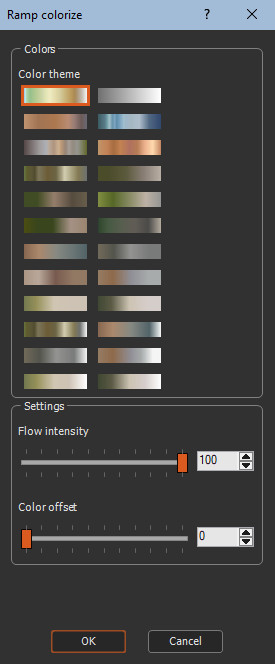
Editing a Ramp colorize node
- Twenty four color themes are available to generate different results. Choose one by clicking on it.
- Flow intensity: Determines how the colors are used: if it is equal to zero, the result are identical to that obtained when applying a color ramp (the color of a vertex is determined by its altitude). If it is not zero, Instant Terra uses the flow information to position the colors to bring out the relief.
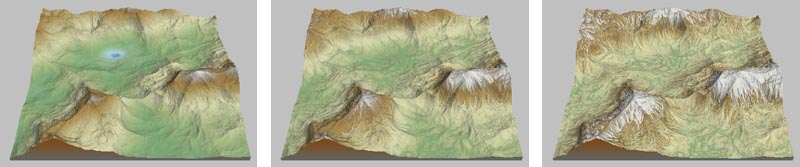
- Color offset: Shifts down through the different colors used to generate different effects.
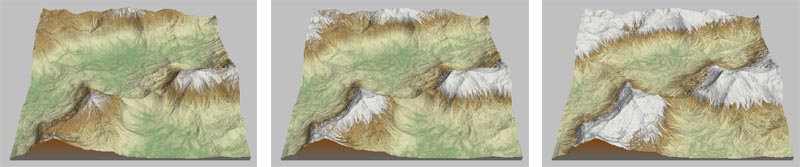
Parameters
| Parameter | Use |
|---|---|
| Colors | Twenty four color themes to generate different results. |
| Flow intensity | Determines how the colors are used. |
| Color, offset | Shifts down through the different colors used. |