This node saves a terrain, a mask, a color map, or a color map in the cache. It is advised to use it for graphs that take a long time to calculate, for example because they contain erosion nodes on large terrains.
The Save Point node cannot be used inside a component.
To add a Save point node, right-click in the Graph Editor and select Create Node > Export > Save point.
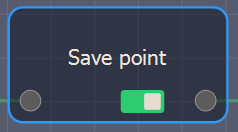
For example, as long as the terrain has not been not calculated, it is not cached.
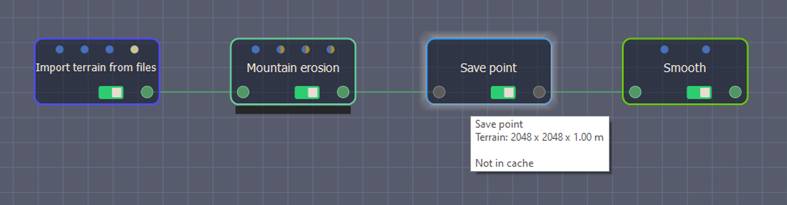
Selecting the node (or a node beyond) initiates the calculations and automatic saving in the cache.
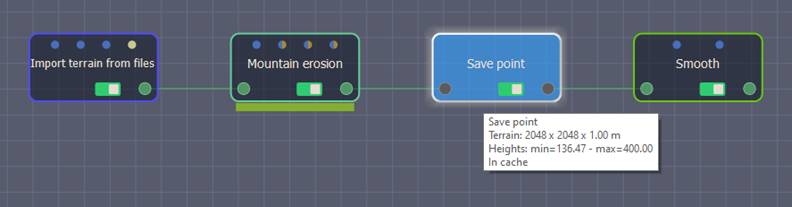
If the project is closed and reopened, the saved terrain is available immediately without calculating the nodes downstream of the Save point node.

As long as the graph upstream of the Save point node is not modified, and as long as any imported data does not change, the content in the cache does not change, and the data contained in the Save point node is immediately available.

The cache used is the same as that used to hide imported files. Modify the cache in the Edit > Preferences > Cache settings... menu.
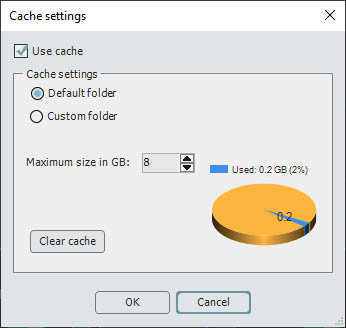
A fast disk, such as an SSD, is recommended as the directory for the cache to achieve the best performance.