This node contains the terrain from Houdini (called heightfield in Houdini) when Instant Terra is used through Houdini. The project must contain a single Terrain from Houdini node.
To add an Terrain from Houdini node, right-click in the Graph Editor and select Create Node > Import > Terrain from Houdini or use the keyboard shortcut NTFH (Node Terrain From Houdini).
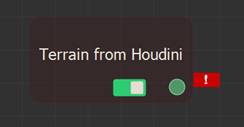
This node has no parameters.
When the project does not have a Terrain from Houdini node, Instant Terra is used as a generator and creates a terrain from scratch. When the project has a Terrain from Houdini node, Instant Terra is used to modify this terrain.
Tip: The Terrain from Houdini node is always invalid as there is no terrain from Houdini at this stage. When creating your graph, you can temporary replace it by another node, for instance an import node, to create a terrain.
Full documentation can be found here: Bridge to Houdini documentation.
See also: Export terrain to Houdini node, Houdini parameter node, Houdini on/off parameter node, and Houdini list parameter node.