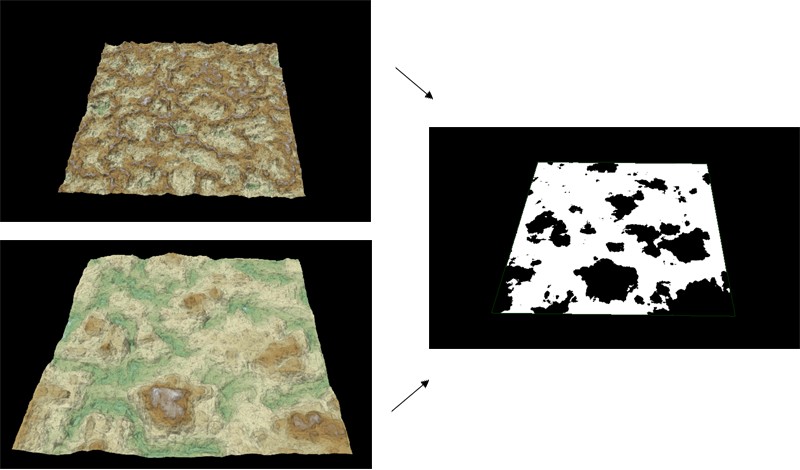Adding a Mask from higher terrain node
This node creates a mask by comparing two input terrains. The white areas of the output correspond to all the locations where the elevation of the first input terrain is higher that the elevation of the second input terrain.
To add a Mask from higher terrain node, right-click in the Graph Editor and select Create Node > Mask Generation > Mask from higher terrain.
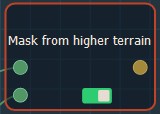
This node has no parameters.
Linking to input terrains
Link the Mask from higher terrain node to two input nodes.
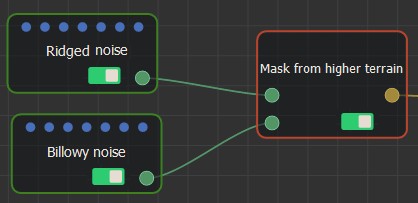
If both input terrains do not have the same size or resolution, the size and resolution of the output terrain is determined by the size and resolution of the first terrain, and the second terrain is enlarged or decreased so that its size corresponds exactly to the size of the output terrain, before being compared to the first terrain.
For example: