Adding a 4-direction warp node
This node deforms a mask by applying a deformation in four different directions and by mixing the results obtained.
The node has three input connectors, the mask to modify, a mask that defines the intensity of the deformation, and an optional mask to define where the effect should be applied.
The output is a mask deformed in four directions.
To add a 4-direction warp node, right-click in the Graph Editor and select Create Node > Mask transformation > 4-direction warp or use the keyboard shortcut NM4W for Node Mask 4 direction Warp.

Double click on the node to open its parameters:
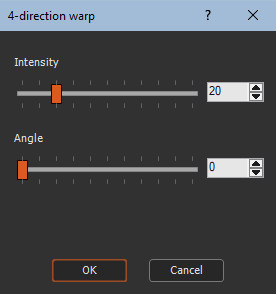
Warping the mask
Set the 4-direction warp node parameters:
- Intensity: Use the slider to define the intensity of the deformations to be applied. This value is modulated by the values of the second mask.
- Angle: Use the slider define the angle of the applied deformations, between 0° and 90°. Since the angles of the four deformations are 90° apart, a value of 90° leads to the same result as a value of 0°.
Parameters
| Parameter | Use |
|---|---|
| Intensity | Defines the intensity of the 4-direction to apply |
| Angle | Defines the angle of the applied deformations |