Adding a Mask level node
The Mask level creates a gradient in a mask.
To add a Mask level node, right-click in the Graph Editor and select Create Node > Mask Transformation > Mask level.
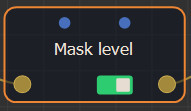
Select the node to open its parameters:
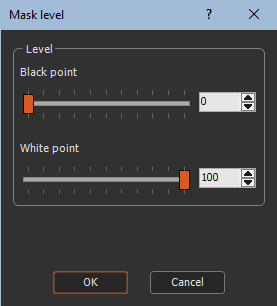
Editing a Mask level node
Use the Level sliders to adjust the levels.
- All values less than the value of the black value parameter become black.
- all values greater than the value of the white value parameter become white.
- Values between the values of the black value and white value parameters form a gradient.
For example, setting the following parameters creates the mask:
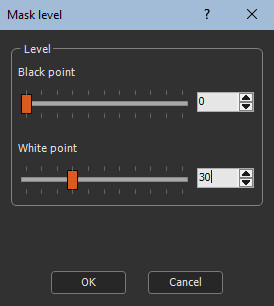
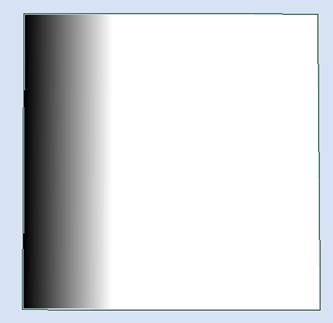
All white value values over 30 become white while all black value values remain at 0.
Changing the sliders parameters creates a different mask:
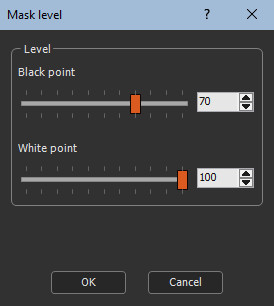
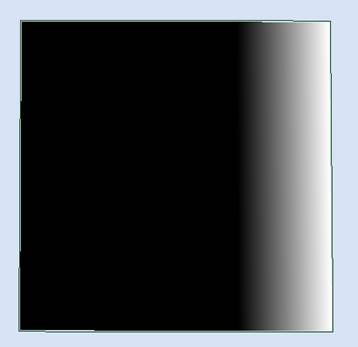
All black value values under 70 become black while all white value values remain at 100.
Parameters
| Parameter | Use |
|---|---|
| Black value | All values less than the black value parameter become black. |
| White value | All values greater than the white value parameter become white. |