Adding a Scale & offset node
This node sets the scale and offset of the mask.
To add a Scale & offset node, right-click in the Graph Editor and select Create Node > Mask Transformation > Scale & offset.

Double click on the node to open its parameters:
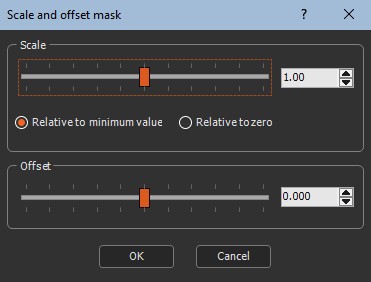
Editing the scale and offset
- Use the Scale slider to change the scale of the mask size.
- Set to what the scale is relative:
- Relative to minimum height: Minimum value of the mask heights does not change. If the mask heights are between -20 and 80 (range 100), and with a factor of 2, the heights are between -20 and 180 (range 200).
- Relatively to zero: Zero heights do not change. If the mask heights are between -20 and 80 (range 100), and with a factor of 2, the heights are between -40 and 160 (range 200).
- Offset: Sets the positive or negative offset to apply.
Parameters
| Parameter | Use |
|---|---|
| Scale | Scale factor to be applied. |
| Relatively to minimum height | Minimum value of the mask heights does not change. If the mask heights are between -20 and 80 (range 100), and with a factor of 2, the heights are between -20 and 180 (range 200). |
| Relatively to zero | Zero heights do not change. If the mask heights are between -20 and 80 (range 100), and with a factor of 2, the heights are between -40 and 160 (range 200). |
| Offset | The offset (positive or negative) to apply. |