Adding a Has color map node
This node retrieves the information if a terrain has or has not a color map. It has a terrain input and a value output. This node is particularly useful in components. The output value is equal to 1 if the input terrain has a color map and 0 if not.
To add a Has color map node, select Edit in the main menu or right-click in the Graph Editor and select Create Node > Calculation > Has color map.
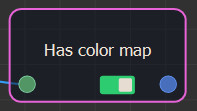
Example
In this example, if the input terrain has a color map, it is extracted; if it does not have a color map, a color ramp is applied to it.
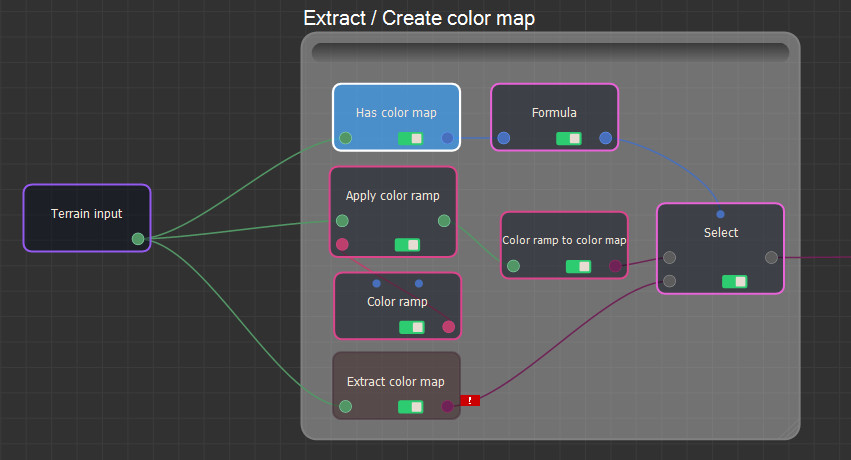
Copyright © 2021 · All Rights Reserved · Wysilab