Adding an Advanced colorize node
The Advanced colorize node calculates and applies a color map to a terrain, according to colors selected by the user.
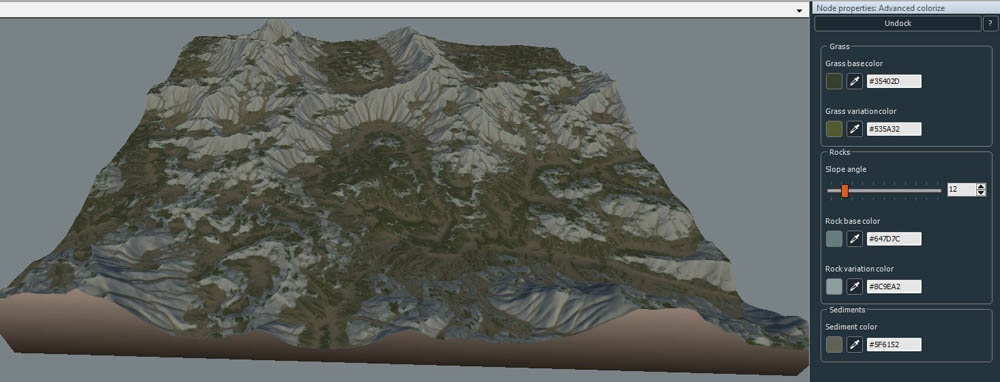
To add an Advanced colorize node, right-click in the Graph Editor and select Create Node > Color > Advanced colorize.
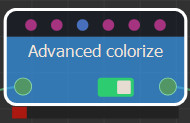
Select the node to open its parameters:
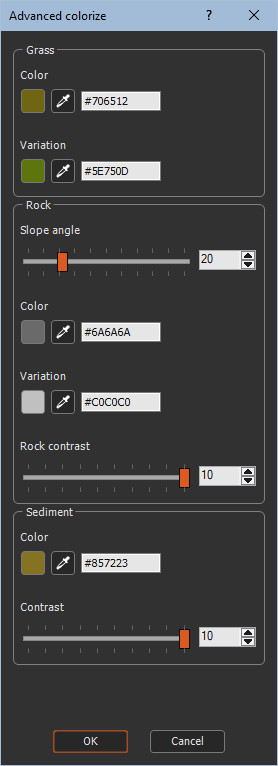
To use predefined color themes, use the Advanced colorize node.
Editing an Advanced colorize node
- Grass base color: Sets the base color of the grass.
- Grass variation color: Sets the variation color of the grass to create variety in the grass.
- Slope angle: Sets more or less rocks on the terrain. When the angle is small, there are numerous rocks.
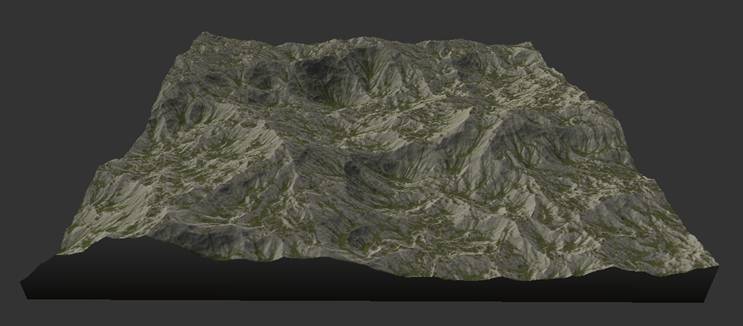
When the angle is large, there are fewer rocks.
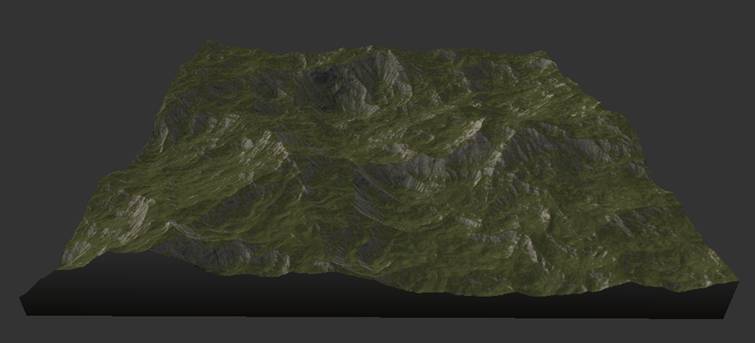
- Rock base color: Sets the base color of the rock.
- Rock variation color: Sets the variation color of the rock to create variety in the rock.
- Rock contrast: Sets the rock contrast on the terrain. The value of 10 corresponds to the maximum contrast and the result obtained with previous versions of Instant Terra.
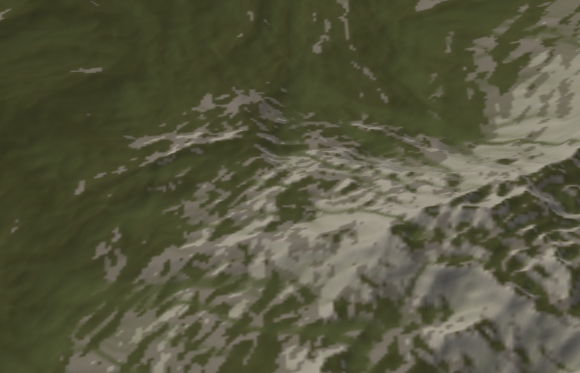
The image below shows the minimum rock contrast.
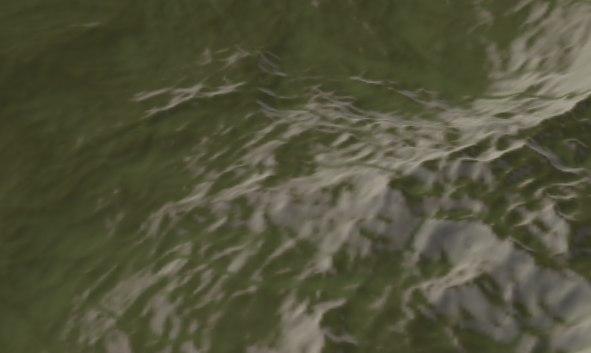
- Sediment color: Sets the sediment color.
- Sediment contrast: Sets the sediment contrast on the terrain. The image below shows the maximum sediment contrast.

The image below shows the minimum sediment contrast.

Parameters
| Parameter | Use |
|---|---|
| Grass base color | Sets the base color of the grass. |
| Grass variation color | Sets the variation color of the grass to create variety in the grass. |
| Slope angle | Sets more or less rocks on the terrain. |
| Rock base color | Sets the base color of the rock. |
| Rock variation color | Sets the variation color of the rock to create variety in the rock. |
| Rock contrast | Sets more or less contrast to the rocks on the terrain. |
| Sediment color | Sets the sediment color. |
| Sediment contrast | Sets more or less contrast on the sediment on the terrain. |