Adding a Tile color map node
This node takes an input color map and generates a color map that corresponds to N x N times the starting color map with N being the repetition coefficient between 1 and 10.
To add a node, right-click in the Graph Editor and select Create Node > Color > Tile color map.
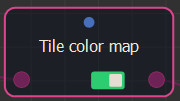
Editing a tile color map node
Use the slider to set the tiling coefficient.
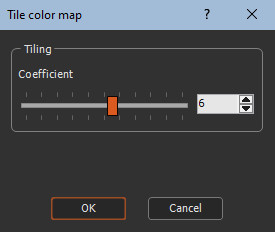
For example, changing the coefficient from 1 to 2 gives the following results.
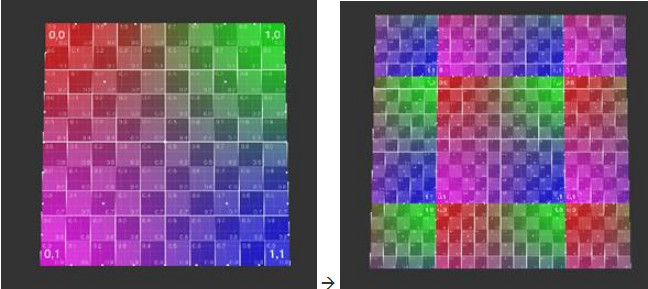
Changing the coefficient from 1 to 3 gives the following results.
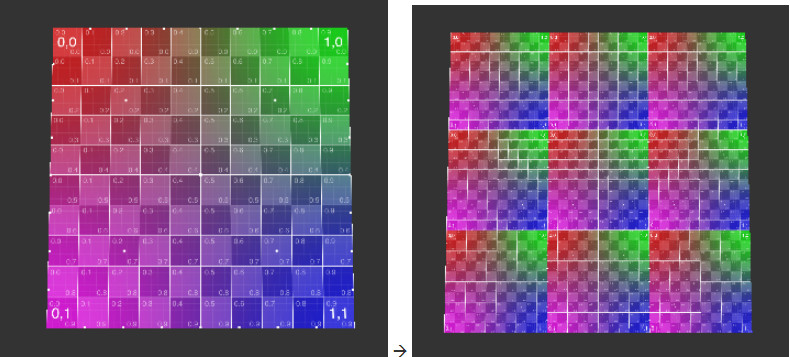
A high coefficient can lead to a high resolution color map. For example, if the input color map has a size of 1000 x 1000 and the repetition coefficient is equal to 8, then the output color map will have a size of 8000 x 8000.