Adding a Crater node
This node creates a depression in the form of crater.
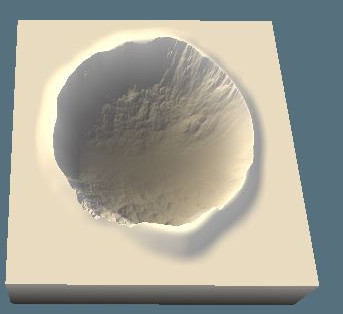
To add a Crater node, right-click in the Graph Editor and select Create Node > Terrain Generation > Crater.
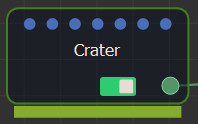
Double click on the node to open its parameters:
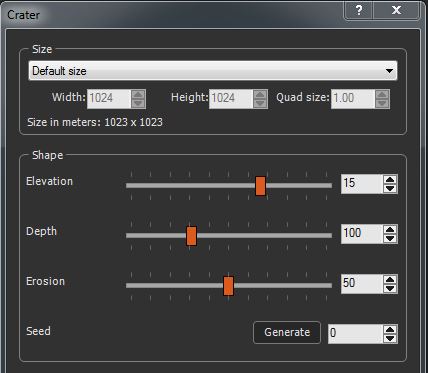
Setting the terrain size
- To change the terrain size, edit the Width and Height fields in number of vertices or select a size preset from the list.
- To change the quad size, edit the Quad size field in meters.
Setting the crater shape
- Elevation: Sets the height of the crater above ground level.
- Depth: Sets the depth of the crater.
- Erosion: Sets the degree of erosion. The higher the value, the more terrain will be eroded.
- Seed: Value of the noise generation seed. Changing the value of the seed (even very slightly) completely changes the terrain shape. Sifferent values are available from 1 to 1 000 000.
Parameters
| Parameter | Use |
|---|---|
| Elevation | Sets the height of the crater above ground level. |
| Depth | Sets the depth of the crater. |
| Erosion | Sets the degree of erosion. The higher the value, the more terrain will be eroded. |
| Seed | Value of the noise generation seed. |