Adding a Mountain aging node
The Mountain aging node simulates the aging of mountains over very long periods, typically several million or tens of millions of years.
To add a Mountain aging node, right-click in the Graph Editor and select Create Node > Simulation > Mountain aging or press the keyboard shortcut NMAG (Node Mountain AGing).

Double click on the node to open its parameters:
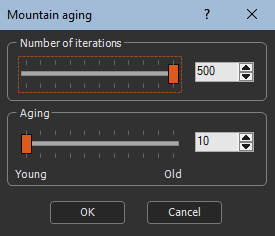
Editing a Mountain aging node
To edit the Mountain aging node, use the sliders to modify the following values:
- Number of iterations: Defines the number of iterations of the simulation. A value 500 usually gives the best results.
- Aging: Duration of aging, between 10 (minimum aging) and 100 (maximum aging).
Examples
Here is a terrain before aging:
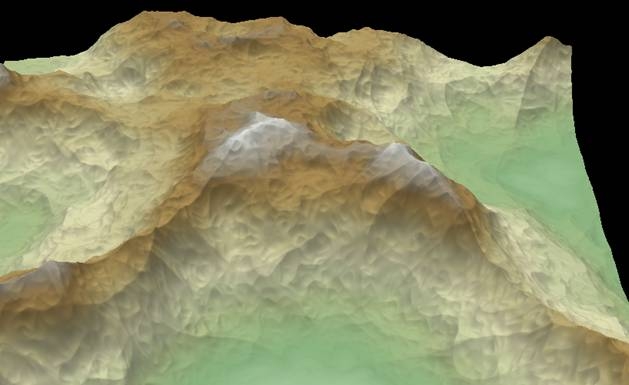
Here is the result with aging = 10:
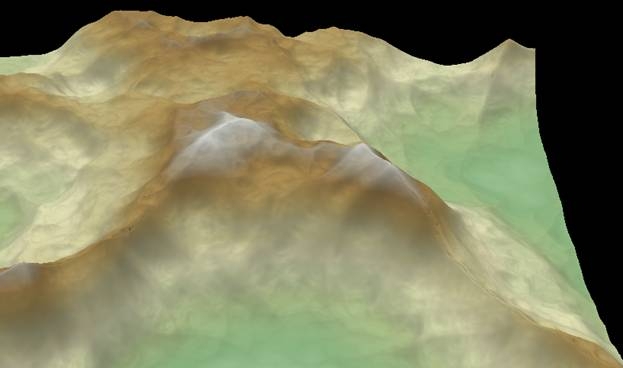
And the result with aging = 100:
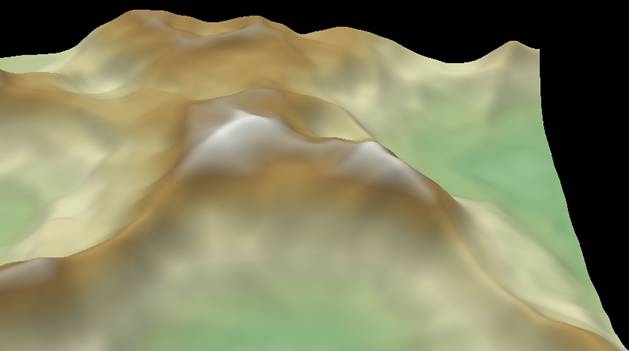
Parameters
| Parameter | Description |
|---|---|
| Number of iterations | Sets the number of iterations. |
| Aging | Duration of aging. |