Adding a Sedimental smoothing node
The Sedimental smoothing node simulates the effect of sediment deposition due to the general weathering of the terrain.
The simulation is unique in the way that the terrain is never carved, so sediment is generated during the simulation (but at realistic locations).
The user controls the strength of the process and the general shape of the area where the sediment is deposited.
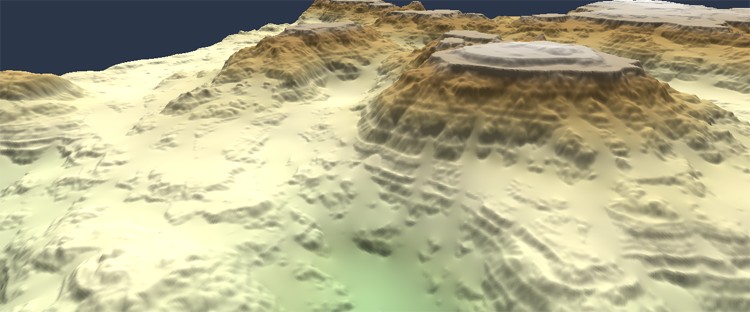
To add a Sedimental smoothing node, right-click in the Graph Editor and select Create Node > Simulation > Sedimental smoothing.
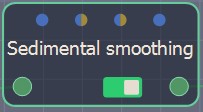
This node only transforms an input terrain and does not output water or sediment layers.
Double click on the node to open its parameters:
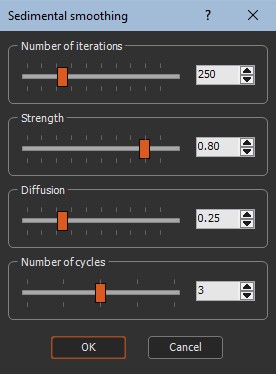
Editing a Sedimental smoothing node
Set the following parameters:
- Number of iterations: Sets the number of iterations.
- Strength: Sets the strength of the process.
- Diffusion: Controls the appearance of sediment: a high value allows the sediment to appear over the entire terrain and a low value focuses the sediment only in crevices and at the base of slopes.
- Number of cycles: Affects the way the sediment moves. A single cycle usually produces more accurate results that preserves ridges better whereas a few cycles blurs the terrain more; however, more smaller cycles creates a faster preview of the simulation.
The strength and diffusion can be driven by a mask provided by the user.
The tile being calculated is highlighted and surrounded by a red frame. This is only visible if the erosion parameters window is open.
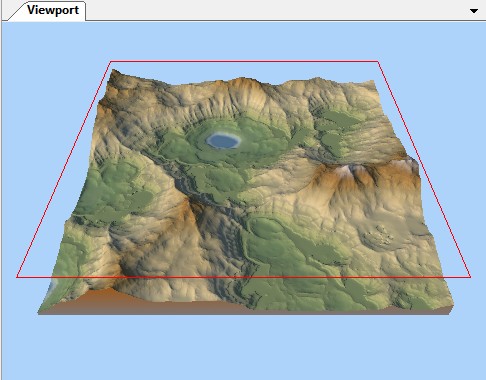
Artifacts and instabilities
The simulation may produce geometric artifacts, such as noise, oscillations, holes, crenellations, etc. See Troubleshooting to learn how to avoid these problems.
Parameters
| Parameter | Description |
|---|---|
| Number of iterations | Sets the number of iterations |
| Strength | Sets the strength of the erosion |
| Diffusion | Controls the extent of the sedimentation effect |
| Number of cycles | Influences the transport process (acts on the preservation of ridges) |
Some combinations of parameters may lead to a divergent simulation.
Copyright © 2022 · All Rights Reserved · Wysilab