Adding a Blur node
This node allows you to apply a blur to a terrain.
To add a Blur node, right-click in the Graph Editor and select Create Node > Terrain transformation > Blur or use the keyboard shortcut NTBR for Node Terrain BluR.
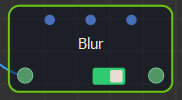
Double click on the node to open its parameters:
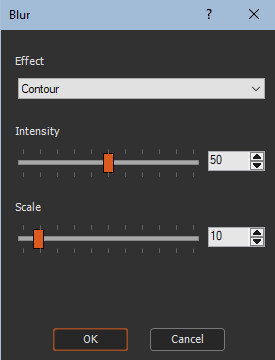
Blurring the terrain
- In the drop-down box, choose one of the three blurs:
- Contour: The blur follows the contours of the terrain.
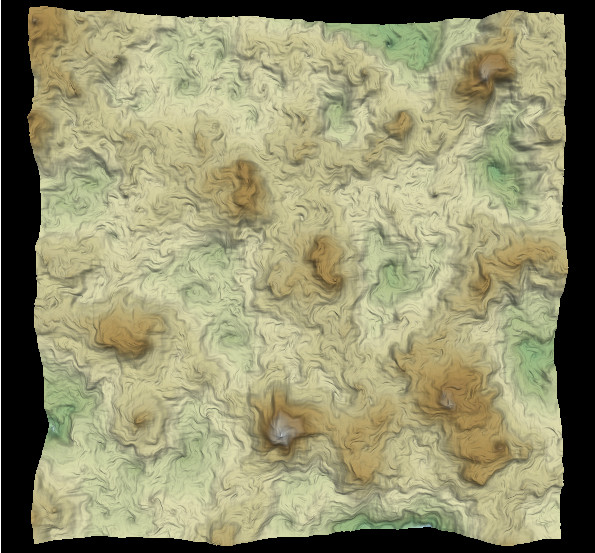
- Slope up: The blur has the effect of enlarging the terrain.
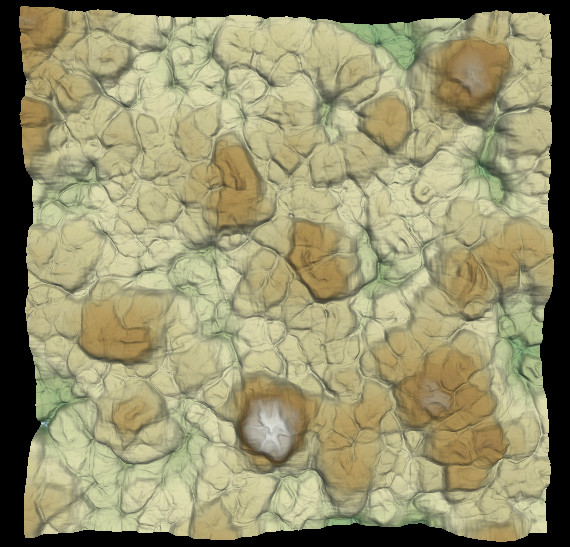
- Slope down: The blur has the effect of digging into the terrain.
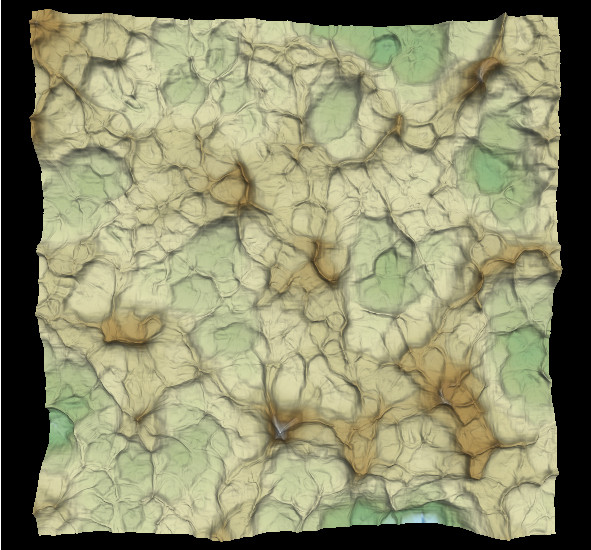
- Intensity: Defines the intensity of the blur to apply.
- Scale: Defines the scale of the blur to apply.
The image below shows the blur with a low value for the Scale parameter.
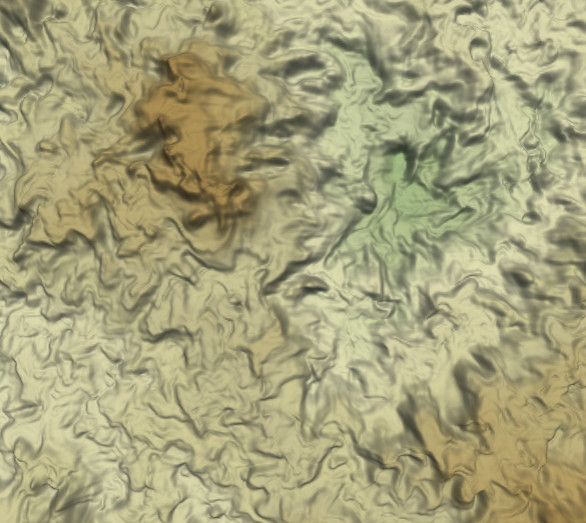
The image below shows the blur with a high value for the Scale parameter.
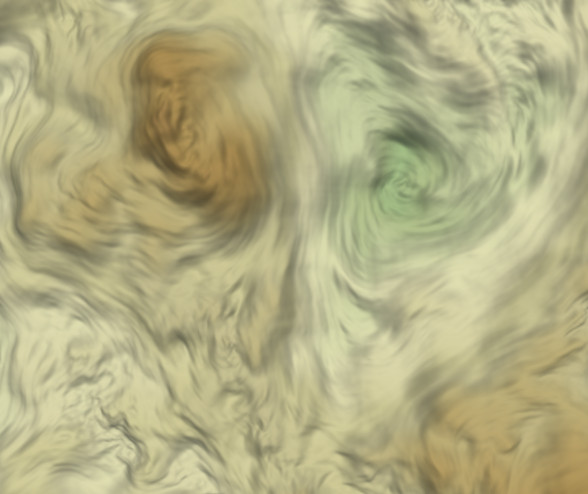
Parameters
| Parameter | Use |
|---|---|
| Contour | Produces a Blur that follows the contours of the terrain |
| Slope up | Produces a blur that has the effect of enlarging the terrain |
| Slope down | Produces a blur that has effect of digging into the terrain |
| Intensity | Defines the intensity of the blur to apply |
| Scale | Defines the scale the blur |