Adding a Brightness & Contrast node
The Brightness & Contrast node modifies the luminosity and contrast of a terrain with a color map.
If the input terrain does not have a color map, the
node is invalid.
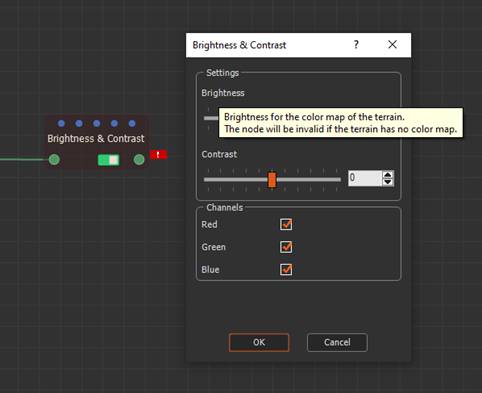
To add a Brightness & Contrast node, right-click in the Graph Editor and select Create Node > Terrain transformation > Brightness & contrast or use the keyboard shortcut N-T-B-C: Node Terrain Brightness Contrast.
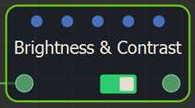
Select the node to open its parameters:
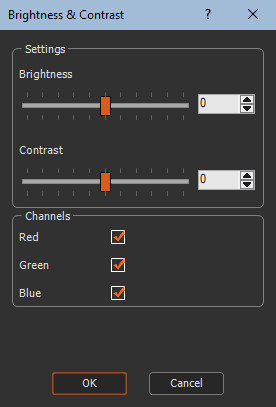
EditinBrightness & Contrast nodenode
- Brightness: Increases or decreases the brightness of the terrain.
- Contrast: Increases or decreases the contrast of the terrain.
For example, initial image:

Increase in brightness:

Decrease in brightness:
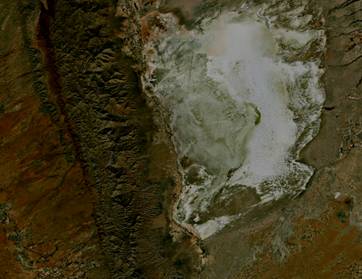
Increase in contrast:
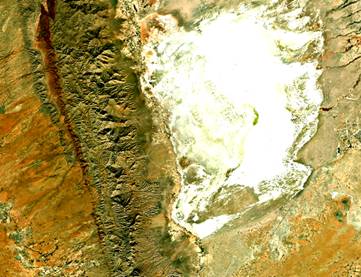
Decrease in contrast:
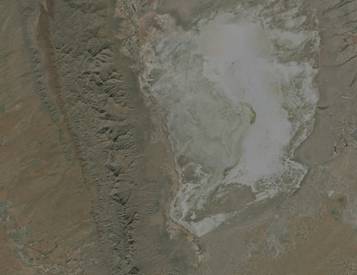
- Channels: By default, the three channels, Red, Green and Blue, are modified. You can apply the modifications only to two channels or to a single channel by deselecting channels.

Parameters
| Parameter | Use |
|---|---|
| Brightness | Increases or decreases the brightness of the terrain. |
| Contrast | Increases or decreases the contrast of the terrain. |
| Channels | Sets the red, green and/or blue channels to modify. |