Adding a Flip X node
This node inverts the X values of a terrain.
To add a Flip X node, right-click in the Graph Editor and select Create Node > Terrain Transformation > Flip X.

This node has no parameters.
Linking to an input node
Link the Flip X node to an input node; it flips the X values of the terrain.
For example:
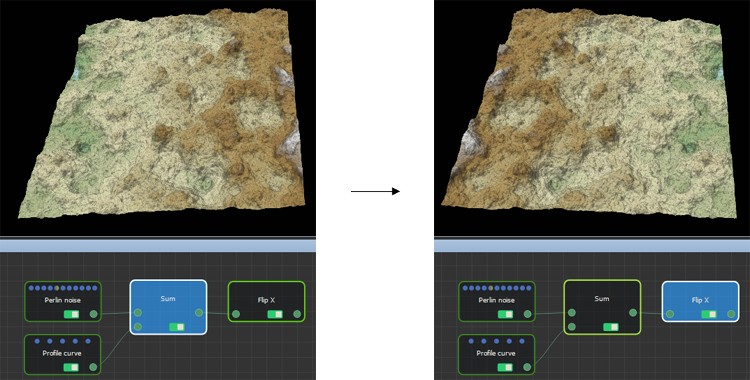
Copyright © 2022 · All Rights Reserved · Wysilab