Adding a Soften node
The Soften node softens a terrain, which can correspond to accelerated aging, for example, to transform young mountains into old mountains. You can add details in the form of noise to obtain a less smooth result. It also preserve flat surfaces, such as lakes and the sea that are not affected by the softening and do not receive additional details.
To add a Soften node, right-click in the Graph Editor and select Create Node > Terrain Transformation > Soften or press the keyboard shortcut N-T-S-F (Node Terrain SoFten).
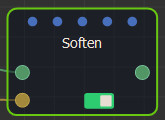
Select the node to open its parameters:
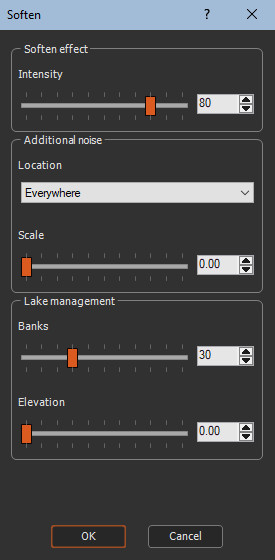
Editing a Soften node
- Intensity: Use the slider to set the intensity of the softening. The higher the value, the more pronounced the softening effect.
- Details can be added as noise in the Location drop-down box.
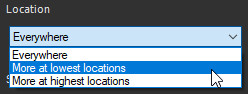
Everywhere: everywhere in the terrain.
More at highest locations: more details on the elevated parts of the terrain.
More at lowest locations: more details on the lower parts of the terrain.
- The Scale parameter allows you to adjust the size of the details to add: very fine, or larger.
- The Banks parameter softens the banks of a lake. If it is at zero, we achieve steep banks.
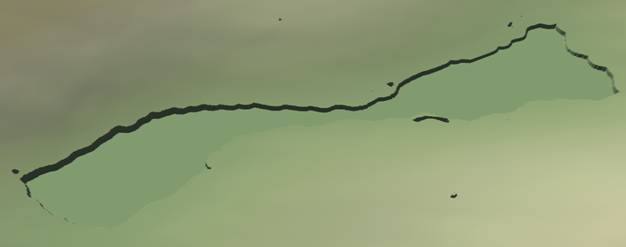
If we increase it, we achieve softer banks.

- Sometimes the softened terrain can be found above a lake.

In this case, use the Elevation parameter to raise the lake so that it fits better into the surrounding terrain.

Parameters
| Parameter | Use |
|---|---|
| Intensity | Adjusts the intensity of the soften. |
| Location | Sets where to add noise to the terrain. |
| Scale | Adjust the size of the details to add: very fine, or larger. |
| Banks | Softens the banks of a lake. |
| Elevation | Raises the lake so that it fits better into the surrounding terrain. |