Adding a Stretching warp node
This node applies variable deformations to warp a terrain.
The node has one input connector, the terrain to modify, and an output terrain connector.
To add a Stretching warp node, right-click in the Graph Editor and select Create Node > Terrain transformation > Stretching warp or use the keyboard shortcut NTSW for Node Terrain Stretching Warp.
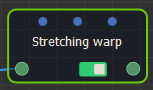
Double click on the node to open its parameters:
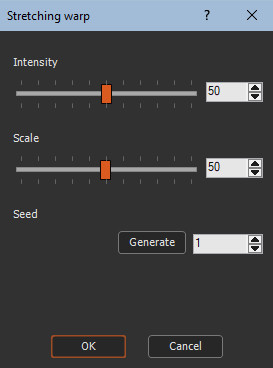
Warping the terrain
Set the stretching warp parameters:
- Intensity: Use the slider to define the intensity of the deformations to be applied.
- Scale: Use the slider to define the scale of the deformations to be applied. A small value leads to small-dimension deformations and a large value to large-dimension deformations.
- Seed: This parameter obtains a different effect for each of the values chosen. Click Generate to generate a random seed number.
Below is an example of a stretching warp on a terrain.
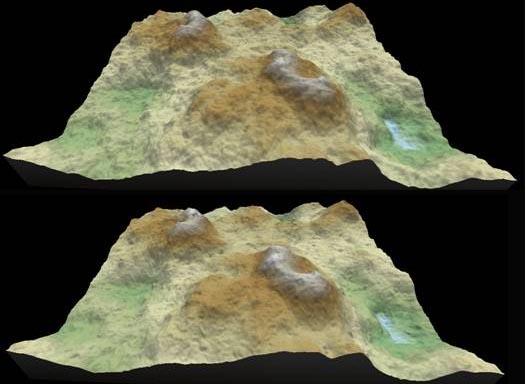
Parameters
| Parameter | Use |
|---|---|
| Intensity | Defines the intensity of the Stretching warp to apply |
| Scale | Sets the scale of the deformations to apply |
| Seed | Obtains a different effect for each of the values chosen |