Adding a Swirl node
Distort a terrain or mask with a swirl effect and set the location of the center of the effect and define the swirl angle to apply.
To add a Swirl node, right-click in the Graph Editor and select Create Node > Terrain Transformation > Swirl.
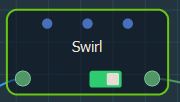
Select the node to open its parameters:
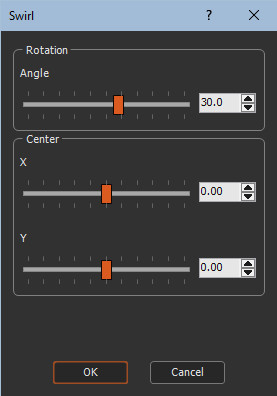
Editing a Swirl node
If the input terrain has a color map, then this
color map is modified at the same time as the terrain.
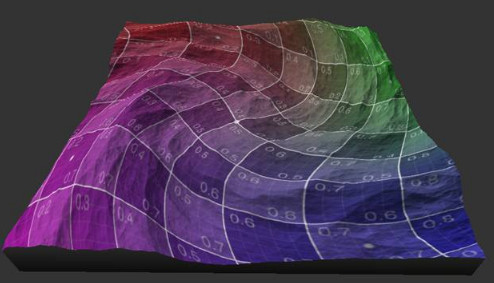
Use the sliders or the manipulators to adjust the swirl values.
Right-click to switch between the manipulators.
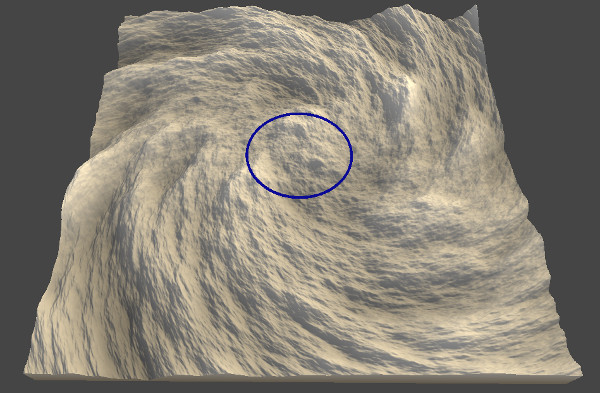
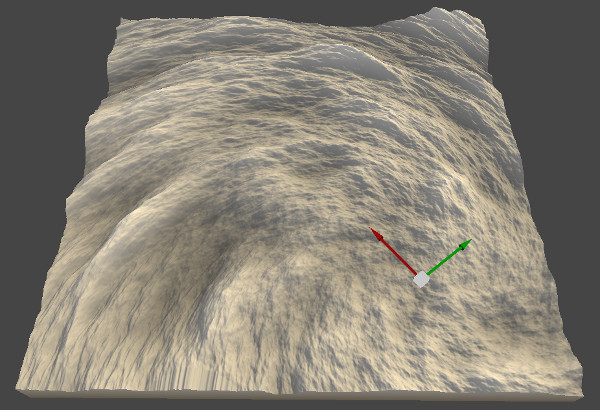
The Swirl node is only valid for terrains up to 8k x 8k vertices. If the terrain is larger, Crop a sub-part of it and apply the swirl on this smaller part.
Parameters
| Parameter | Use |
|---|---|
| Rotation angle | Rotation applied to the terrain in degrees (default value 30°). |
| Translation along the X axis | Translation of the rotation center along the X axis (by default 0, at the center of the terrain). |
| Translation along the Y axis | Translation of the rotation center along the Y axis (by default 0, at the center of the terrain). |