Adding a Warp node
The Warp node distorts a terrain. It is a simplified version of the Vector warp and Directional warp nodes with only one input.
To add a Warp node, right-click in the Graph Editor and select Create Node > Terrain Transformation > Warp.
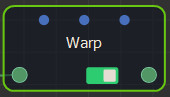
Select the node to open its parameters:
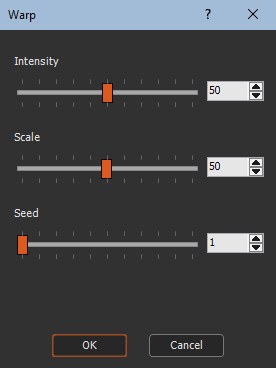
Editing a Warp node
- Intensity: The intensity of the distortion. A value of 0 has no effect, a value of 100 produces maximum distortion.
- Scale: A small value will produce small-scale distortion; a large value will produce large-scale distortion.Â
- Seed: Provides a different effect for each of the values: 1 000 000 different values are available, from 1 to 1 000 000.
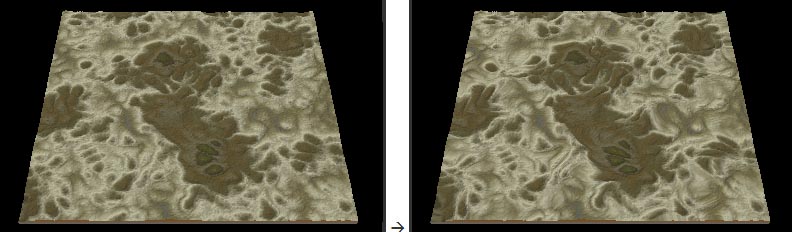
Parameters
| Parameter | Use |
|---|---|
| Intensity | Adjusts the intensity of the warp. |
| Scale | Adjusts the scale of the distortion. |
| Seed | Provides a different effect for each of the values. |