Instant Terra automatically backs up the current project in the same directory, once the project has been saved. The file has the extension .backup.terrain.
Select Edit > Preferences > Backup settings... to open the automatic backup settings dialog and change the default values.
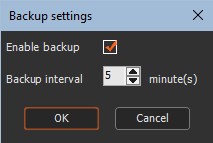
- Toggle the Enable backup checkbox to enable/disable the automatic backup.
- Edit the Backup interval to change the amount of time between backups.
This option is grayed out if the Enable backup box is unchecked.
Copyright © 2022 · All Rights Reserved · Wysilab