51
Support - How to ... ? / Re: Road data from satellite import -- how to ?
« Last post by Alexis Vaisse on April 25, 2022, 08:35:03 AM »Hi,
The World Browser downloads the heightmap and the satellite image.
There is no specific data associated to roads.
If the roads are visible on the satellite image, you can use a Painted mask node and a Road or a Colored road node to add roads to the terrain.
Then you can export the road mask you've just painted to Unreal Engine.
The World Browser downloads the heightmap and the satellite image.
There is no specific data associated to roads.
If the roads are visible on the satellite image, you can use a Painted mask node and a Road or a Colored road node to add roads to the terrain.
Then you can export the road mask you've just painted to Unreal Engine.
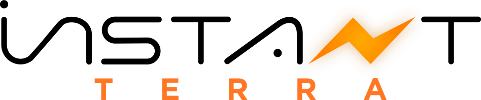
 Recent Posts
Recent Posts