61
Crash and bug reports / Re: Mask arrives at Unreal with artefacts
« Last post by Alexis Vaisse on December 17, 2021, 03:27:40 PM »The size of the artefacts (254x254) is exactly the size of a landscape component in Unreal (127x127 quads per section and 2x2 sections per component).
If the artefacts are only visible in Unreal and not in Instant Terra, it may be caused by Unreal.
For one component, if all layers are black, strange things may happen in Unreal, depending on how your landscape material is built. Worst of all, results may vary each time you modify a layer.
This is the case whether the layer data comes from Instant Terra or from other sources.
To avoid this, it may be necessary to have a non-zero (i.e. not black) value in at least one layer for each vertex of the landscape.
In Instant Terra, you can create a mask whose values are one minus the sum of all other masks (use Add and Subtract nodes) and use it for one layer.
This ensures that at least one layer has a non-zero value for each vertex of the landscape.
If the artefacts are only visible in Unreal and not in Instant Terra, it may be caused by Unreal.
For one component, if all layers are black, strange things may happen in Unreal, depending on how your landscape material is built. Worst of all, results may vary each time you modify a layer.
This is the case whether the layer data comes from Instant Terra or from other sources.
To avoid this, it may be necessary to have a non-zero (i.e. not black) value in at least one layer for each vertex of the landscape.
In Instant Terra, you can create a mask whose values are one minus the sum of all other masks (use Add and Subtract nodes) and use it for one layer.
This ensures that at least one layer has a non-zero value for each vertex of the landscape.
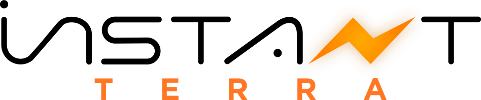
 Recent Posts
Recent Posts