91
Feature requests / Re: Option to disable crashlog sending
« Last post by Alexis Vaisse on October 22, 2021, 11:30:13 AM »Hi,
If you don't want any crash report to be sent, you can define the following environment variable: INSTANT_TERRA_DO_NOT_SEND_CRASH (any value will work).
If the application crashes, a message box indicates whether an anonymous crash report has been sent.
This feature will be available in Instant Terra 2.4 to be released next week.
If you find a repro case for a crash, please send it to support@wysilab.com.
That's the best option to get the crash fixed. ;-)
Thanks.
If you don't want any crash report to be sent, you can define the following environment variable: INSTANT_TERRA_DO_NOT_SEND_CRASH (any value will work).
If the application crashes, a message box indicates whether an anonymous crash report has been sent.
This feature will be available in Instant Terra 2.4 to be released next week.
If you find a repro case for a crash, please send it to support@wysilab.com.
That's the best option to get the crash fixed. ;-)
Thanks.
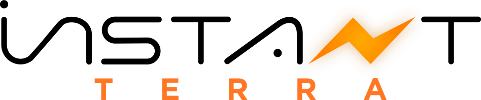
 Recent Posts
Recent Posts