First steps in Instant Terra Python API¶
Check if the API has been setup successfully.
To do so, use the Python command prompt to start and stop the API.
Opening the Python command prompt¶
Open the ‘command prompt by clicking on the “Start menu” and typing “cmd”. Click on “Command prompt”.
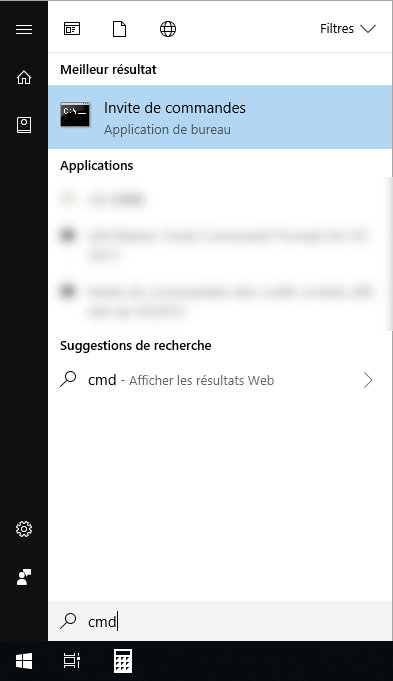
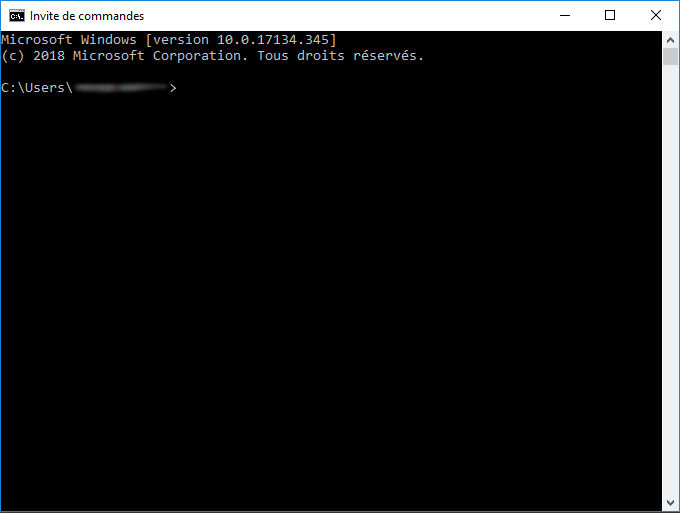
Enter the command python
The following window appears:
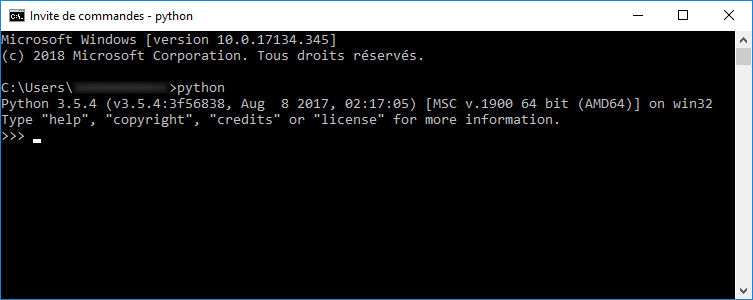
Testing the API¶
Note
This section is for the sole purpose of checking whether the API works. If you want more information about how the API works, refer to the section Creating an instance of InstantTerra API.
To import the API into Python and open it, execute the following commands:
from wysilab import InstantTerra
it = InstantTerra()
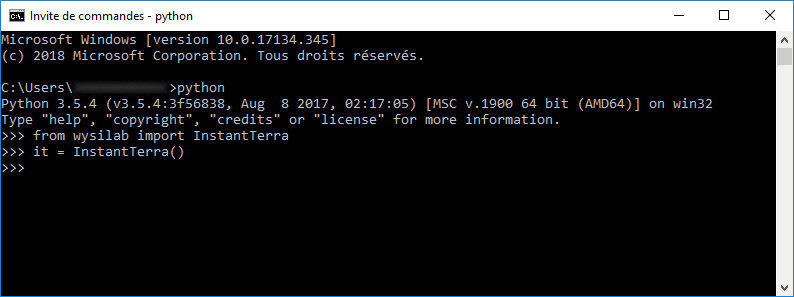
If InstantTerra starts, the API is working.
To exit the API, enter the command it.close(). The Instant Terra window closes.
To close the Python command prompt, enter exit().