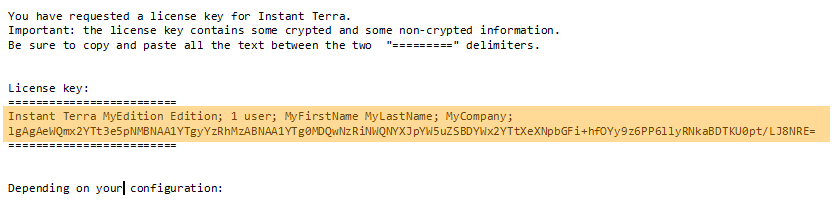Install Instant Terra and click "Start free evaluation" or "Buy license".
You will shortly receive an email containing your license key.
You will shortly receive an email containing your license key.
The "Visual C++ Redistributable for Visual Studio 2019" package must be installed before you start installing Instant Terra.
This package can be downloaded at: https://support.microsoft.com/en-us/help/2977003/the-latest-supported-visual-c-downloads.
Instant Terra will crash when launched if this package is not installed.
Microsoft .NET framework 4.7.2 must be installed before you start installing Instant Terra.
It can be downloaded at: https://dotnet.microsoft.com/download/thank-you/net472.
Instant Terra will crash when launched if this package is not installed.
The email should arrive in a couple of minutes, but in some cases it takes up to 30 minutes.
If you haven't received it, check your Spam folder.
Some email addresses such as @hotmail.com may not receive the emails from our license server. We strongly recommend using a different email if this is the case.
Check if a firewall is blocking the communication between your computer and our license server, and whitelist wysilab.com.
If still blocked, please contact us at contact@wysilab.com.
If you haven't received it, check your Spam folder.
Some email addresses such as @hotmail.com may not receive the emails from our license server. We strongly recommend using a different email if this is the case.
Check if a firewall is blocking the communication between your computer and our license server, and whitelist wysilab.com.
If still blocked, please contact us at contact@wysilab.com.
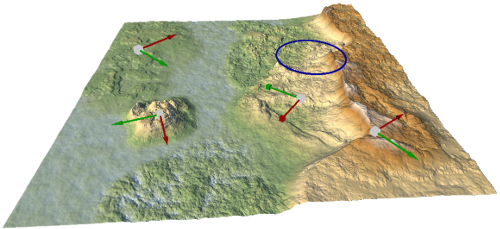
When you register Instant Terra, you must enter your license key in the dialog.
Enter the entire license key enclosed between both "=======" lines.