The Camera settings dialog allows you to set various camera parameters.
Select Camera > Camera settings... to open the camera settings dialog.
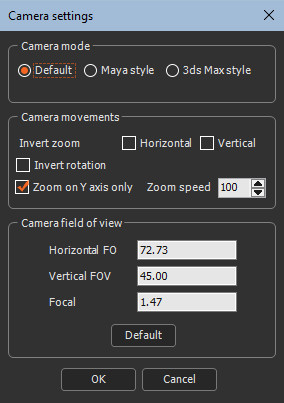
Setting the camera mode
You can switch between different key and mouse combinations for navigating in the Viewport, depending on how you usually work. The Default camera is the Instant Terra camera, but you can select Maya-style, and 3ds Max-style and use the usual key combinations used in these software packages.
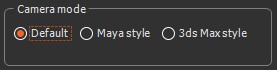
See Moving the camera for the mouse combinations for the three camera modes.
Editing the camera field of view
For every view, you can decide how large a terrain appears in the Viewport, for example, should a view include an entire terrain or just a part of it? There are two ways to make an object larger in the Viewport: either move the camera closer to the object (see Dolly Tool) or adjust the lens to a longer focal length. To do so, adjust the parameters in the Camera field of view in the Camera settings.
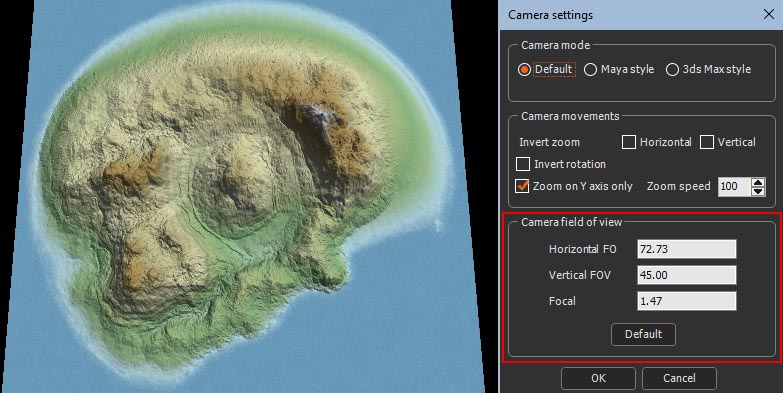
- Horizontal FOV and Vertical FOV: A large field of view widens the lens to allow to you see more of the terrain with the camera; a small field of view narrows the lens to allow to you see less of the terrain with the camera.
- Focal: A longer focal length narrows the angle of view and increases the magnification; a shorter focal length widens the angle of view and decreases the magnification.
- Default: Resets the values to the default values.
The FOV is stored in the user preferences and is not taken from the terrain file.
Setting the camera movements
You can set how the camera behaves when the mouse is moved or clicked.
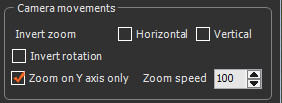
- Invert zoom: Reverses the direction of the camera zoom relative to the mouse movements in a Horizontal or Vertical direction. To zoom in, move the mouse up or to the right; to zoom out, move the mouse down or to the left.
- Invert rotation: Reverse the direction of the camera rotation relative to the mouse movements.
- Zoom on Y axis only: To zoom in, move the mouse; to zoom out, move the mouse down.
- Zoom speed: The default value of 100 corresponds to the current zoom speed. Note that this value changes the zoom speed when zooming in the 3D window while holding down the left mouse button; it does not change the zoom speed when the mouse wheel is rotated.
See Moving the camera for the mouse combinations for navigating in the three camera modes.