Renaming a node
To rename the node, select the node and either:
- Select Edit > Rename node
- Right-click on a node and select Rename
- Press the keyboard shortcut F2.
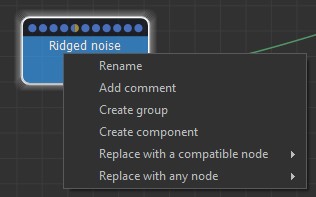
In the dialog, edit the Name. You can also add a Comment.
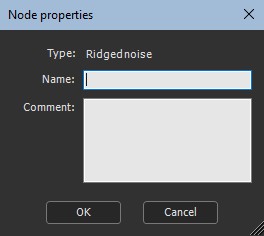
The name appears in the node.

Adding a comment
To add a comment to the node, select the node either:
- Select Edit > Add comment
- Right-click on a node and select Add comment
- Press the keyboard shortcut F2 to add a comment in the Rename dialog.
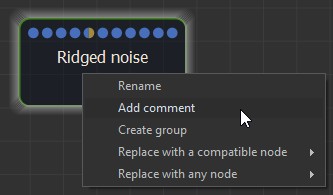
In the dialog, add a Comment.
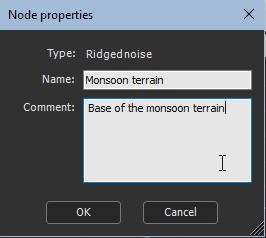
When the mouse hovers over the node, the comment pops up.
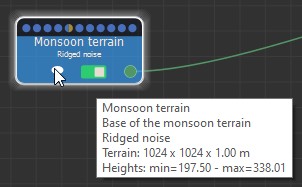
Editing a comment
To edit a comment the node name, select the node and either:
- Select Edit > Edit comment
- Right-click on a node and select Edit comment
- Press the keyboard shortcut F2 to edit the comment in the Rename dialog.
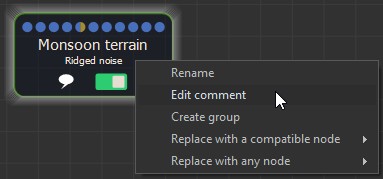
In the dialog, edit the Comment.
Copyright © 2022 · All Rights Reserved · Wysilab