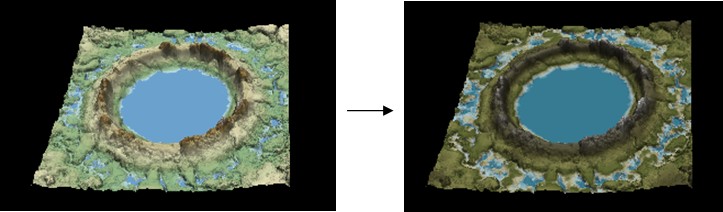Adding an Apply color ramp node
This node applies a color ramp to a terrain by linking the terrain node to the Color ramp node.
To add a node, right-click in the Graph Editor and select Create Node > Color > Apply color ramp.

This node has no parameters.
Applying a color ramp
This node links to a color ramp node to apply a color ramp to a terrain.
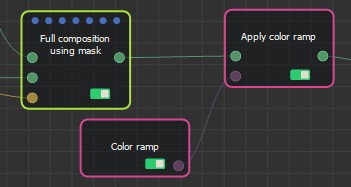
Terrain displayed with the default color ramp, then with a custom color ramp.