Adding a Color node
This node defines a constant output color to apply to a constant color map.
To add a node, right-click in the Graph Editor and select Create Node > Color > Color.
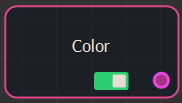
Double click on the node to open its parameters:
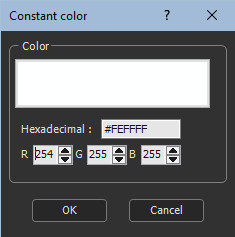
Editing a Color node
To edit the color, either:
- Click on the Color box and select a color in the color dialog.
- Enter a hexadecimal number.
- Set the RGB counters.
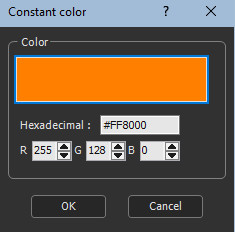
The output connector can be linked to a Constant color map node.
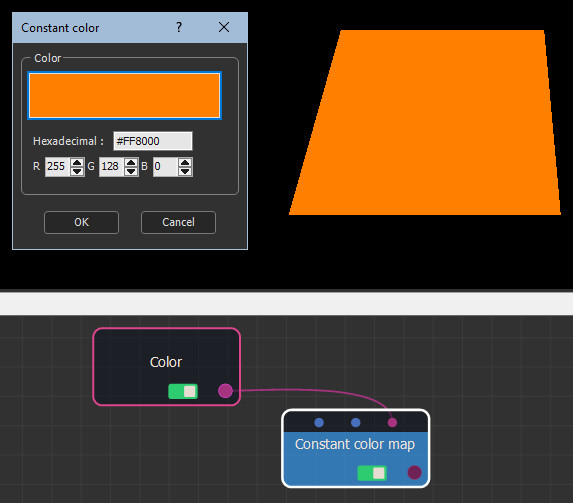
Parameters
| Parameter | Use |
|---|---|
| Color | Opens the color dialog |
| Hexadecimal | Sets the hexadecimal number that define the color |
| R/G/B | Sets the R, G, and G values that define the color |
Copyright © 2022 · All Rights Reserved · Wysilab